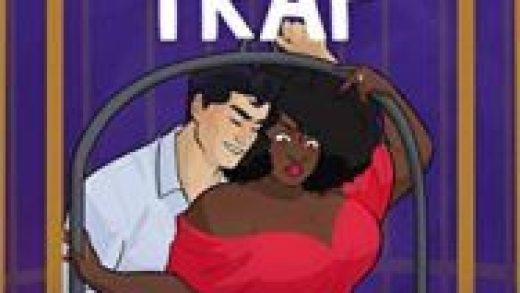We like the original Wyze Cam and recommend it with few reservations. Our primary complaint, lack of panning, is resolved by the new, affordable, and appropriately named, Wyze Cam Pan.
The Wyze Cam Pan continues the tradition of offering a surprising number of features for a fraction of the price of similar cameras.
Wyze achieves this by licensing cheap Chinese hardware and creating a custom firmware and app. The effort brings the Wyze Cam Pan down to around $38 with shipping. That’s significantly cheaper than offerings from anything but no-name random Wi-Fi cams off eBay or Amazon, but with features more on par with cameras that cost 2-3 times more. Let’s dig into how the Wyze Cam Pan compares to its predecessor and competition.
Wyze Cam Pan and Wyze Cam Have Many Similarities

Before we get into what makes the Wyze Cam Pan different, let’s cover the similarities to the existing Wyze Cam. Both cameras offer motion detection capabilities that save 12-second clips to an AWS server for free. You can add a MicroSD card local storage and continuous recording.
As your MicroSD card fills up, the camera deletes old videos to make room for new. So how much video you can keep depends on the size of the card you use. Both cameras offer two-way communication to the Wyze app and similar (if not identical) 1080p image quality, and both cameras have night vision capabilities.
Panning Means You Can See the Whole Room

Out of the box, you’ll know the difference between the regular Cam and the Cam Pan immediately. Neither will win a beauty contest, but whereas the original camera looks like a tiny little one-eyed robot, the Cam Pan resembles a toothpaste box with a built-in camera. Honestly, the incredibly basic look to the Wyze Cams is acceptable. Fashion isn’t a Wi-Fi camera priority, and if going with a simplistic boxy design lowers cost while retaining other features, it’s a good compromise.
The Wyze Cam Pan can, of course, pan. Set it on a table in the middle of the room, and it can turn 360 degrees. The camera includes tilting capability as well. Through the Wyze app, you can drag a video stream to move your camera left right, up or down, and set up waypoints to automate back and forth scanning. Theoretically, with waypoint scanning, you can use fewer cameras in a single room. If you turn on motion tracking, the camera will follow any movement it detects, like a person walking through the room. And even better, you can combine both waypoints and motion tracking.
Mounting Options Are More Limited

But all that comes with a few downsides. The original Wyze Cam has a magnetic foot, came with custom couple double-sided tape and a matching metal pedestal, and an incredibly flexible base. You could stick it to a refrigerator, a wall, just about anywhere, and then adjust the camera’s positioning to record the room.
Unfortunately, you won’t be able to mount the Cam Pan so easily. The necessity of the box shape prevents the sheer flexibility the original camera enjoys. And while Wyze seems to offer a $9 mount, at the time of this review was written the link for it lead to a 404 error and we weren’t able to test it. The simplest option is to place it on a flat surface, like a table.
Read the remaining 13 paragraphs
Source : Wyze Cam Pan Review: Impossibly Cheap, Improbably Good