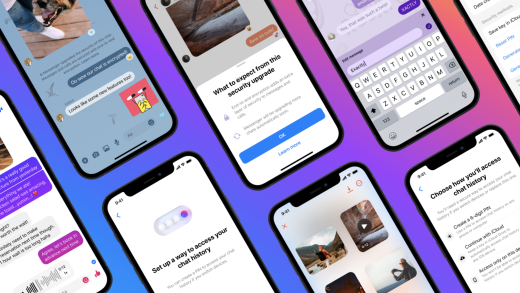When you’re shopping for a new monitor, you’ll be inundated with a lot of technical specs. And while things like the screen size and resolution are fairly obvious, there’s another important factor that isn’t: response time. Here’s how it works.
Response time is the time it takes your monitor to shift from one color to another. Usually, this is measured in terms of going from black to white to black again, in terms of milliseconds. A typical LCD response time is under ten milliseconds (10 ms), with some being as fast as one millisecond.
The exact method of measuring this statistic isn’t agreed upon: some manufacturers express it in terms of an LCD’s panel going black to white, or black to white to black, or more commonly “gray to gray.” That means going through the same full spectrum, but starting and ending on finer, more difficult gray values. In all cases, lower response times are better, because they cut down on image issues like blurring or “ghosting.”

Response time shouldn’t be confused with a monitor’s refresh rate. They sound similar, but the refresh rate is the number of times a screen displays a new image every second, expressed in Hertz. Most monitors use a 60 Hertz refresh rate, though some go higher—and higher is better. In contrast, for response time lower is better.
Why Do You Want a Low Response Time?
Most computer users won’t even be aware of the response time for their monitor or screen, because most of the time it doesn’t matter. For web surfing, writing an email or Word document, or editing photos, the delay between your screen shifting colors is so fast that you won’t even notice it. Even video, on modern computer monitors and televisions, usually doesn’t have a delay significant enough for the viewer to notice.

The exception is gaming. For gamers, every single millisecond counts—the difference between winning and losing a fighting match, landing a long-range sniper shot, or even getting that perfect line in a racing game can indeed be a single millisecond. So for gamers who are looking for every possible competitive edge, a low refresh rate between 1 and 5 milliseconds is worth the expense of a more pricey, gaming-focused monitor.
What Kinds of Monitors Are the Fastest?
For your laptop or phone, you typically don’t have a choice for a low response time on the screen, though there are exceptions. But if you’re buying a new monitor for your gaming desktop, you’ll want the fastest panel you can afford.
At the time of writing, there are three different kinds of LCD panel that cover 99% of the monitors sold today.
- TN (Twisted Nematic) screen panels: Inexpensive, but generally have a poor color range. These are among the fastest on the market in terms of response time, and gaming monitors often choose less colorful TN panels to be faster.
- IPS (In-Plane Switching) screen panels: More expensive and with more accurate colors, IPS monitors are valued by graphic designers, photographers, video editors, and anyone for whom accurate colors are important. They have higher response times than TN panels, so are rarely marketed as “gaming” monitors.
- VA (Vertical Alignment) screen panels: A newer design that attempts to pair the fast response time of TN and the more accurate, vivid color of IPS. It’s something of a middle ground, but many gaming monitors are now made with VA panels that have refresh rates as low as one millisecond.
If you want a monitor that can keep up with even the fastest of games, get one with a TN or VA screen panel. IPS gaming monitors exist, but they’re rare and expensive, and still not as fast as the alternatives. You can usually find the panel type in the monitor’s specifications on the online listing, or on the box at a retail store.
What Are the Downsides of a Fast Response Time?
Read the remaining 6 paragraphs
Source : What Is a Monitor’s Response Time, and Why Does It Matter?