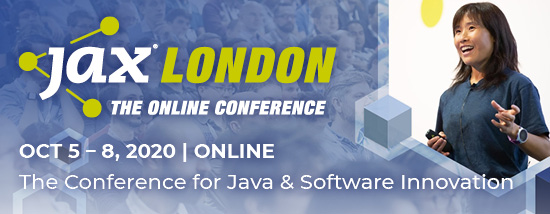Websites have evolved from static, text-rich pages to interactive, text and media-rich experiences. This shift in web design and application has resulted in a shift from server-side rendering, which is widely used for static websites, to client-side rendering, which favors interactive websites.
This guide will discuss the technical differences between server-side and client-side rendering. By the end of this guide, you should have a better understanding of this technical topic. Let’s dive into the guide.
SEE ALSO: How You Can Shape the Digital Future as a DevOps Human
What is server-side rendering?
Server-side rendering is a process where a site visitor makes requests to load specific web pages, then servers prepare HTML code and send the code to the user’s machine. The user’s browser then interprets the content and displays the web page.
With this approach, the processing load of fetching the content, converting it to HTML, and sending it to the user’s browser, rests on the server. Hence, it is called server-side rendering.
The process of fetching the content from the database, building an HTML page, and sending it to clients takes milliseconds. However, if a user clicks a link on the web page, the entire process has to be repeated, and this increases the load on the server and consumes extra bandwidth.

Source: Cdn.sanity
Let’s take a quick look at the pros and cons of using server-side rendering.
Pros:
- Faster initial page load
- Improved page load time also improves SEO
- Favorable for static websites
Cons:
- Repeated server requests
- Slow page service
- Entire page reloads
- Poor site interactions
Server-side rendering is ideal if your website is composed of static pages, where the primary objective is to inform the visitor about your brand and its products and services. Websites built with server-side rendering have a simple user interface (UI).
What is client-side rendering?
Client-side rendering is a comparatively new approach used to render websites on the user’s browser. The use of client-side rendering gained popularity, with websites shifting to interactive applications and JavaScript, including its library.
Client-side rendering uses JavaScript. Instead of uploading a complete HTML document on the user’s browser, the user receives a skeletal HTML document with an embedded JavaScript file. The user’s browser then renders this file as the webpage.
While client-side is marginally slower at rendering the initial page, subsequent web pages load faster using client-side rendering compared to server-side rendering. The browser only communicates with the server only when it needs to get run-time data.
The client-side approach also eliminates the need to reload the entire UI after every call to the server. The client-side framework updates the UI by rendering only the specific elements required by the user. React.js and Angular are two of the most popular libraries used in client-side rendering.

Source: cdn.sanity
Let’s evaluate the pros and cons of client-side rendering:
Pros:
- Smooth website interactions
- Fast rendering after the initial slow load
- Perfect for web applications
- Can use a variety of JavaScript libraries
Cons:
- Poor SEO if not used properly
- Slow initial load
- External library requirement
Client-side rendering works best when your website is interactive, as an e-commerce website. It is also ideal for non-ecommerce websites that want to display media-rich content and require some user interface, like getting visitors client-side to subscribe to your newsletter.
Websites with complex UI and high volume of traffic can only be designed with client-side rendering.
SEE ALSO: How AI (Reinforcement Learning) Can Help Spring Developers Write Better Java Unit Tests
Server-side rendering vs. client-side rendering: 3 factors to keep in mind
When you are choosing between server-side and client-side rendering, you need to evaluate the following criteria carefully to make a decision that will best meet your needs:
1. SEO
Search engine optimization is crucial to expanding the visibility of your website and attracting higher volumes of organic traffic. There are some important SEO considerations for JavaScript sites like Single Page Applications. For instance, the search engines that crawl your website use the metadata of each page to rank your website. Hence, the metadata should accurately reflect the content on each page.
Client-side rendering dynamically generates web page content using JavaScript. Thus, the change of metadata from one page to another depends on the JavaScript implementation.
When you use client-side rendering, you need to make sure that the metadata changes from one web page to another. For this to happen, you need to use plugins like React Helmet and ReactJS.
On the other hand, server-side rendering compiles the entire page with the proper metadata and sends it to the front-end after receiving the final HTML content. This approach ensures the page metadata is always correct regardless of the crawler, which allows for JavaScript execution. Hence, server-side rendering is a better choice for SEO purposes than client-side rendering.
2. Caching
Most online businesses use caching mechanisms to cache reusable scripts on the users’ computers to speed up the load time for web pages, and apps. Caching improves load time for both server-side and client-side rendering.
Apps designed for client-side rendering can run without an internet connection as they do not require a long module loading unless you call an API for data. After loading, the app no longer sends requests to servers that enable web app navigation.
The image below shows how a browser manages repeated requests for a cached script on a website rendered on the client side.

Source: cdn.sanity
Most of the scripts are loaded from the disk cache or memory, which improves the load time significantly and prevents extra load on the server.
In contrast, server-side rendering demands the sending of each request to the server. Thus, the page load time is high. Caching boosts the content rendering speed as the cache browser retrieves scripts.
3. Page Load time
When it comes to UX, web page load time is essential. The web page load time for both server-side and client-side rendering varies in different ways:
First page load time
Whenever a user visits a page or website for the first time, the time it takes to load the page is referred to as the first page load time.
In client-side rendering, the user’s browser loads base HTML, CSS, and other required scripts, then compiles the HTML to access the page content. In server-side rendering, the base scripts are loaded and compiled, and then displayed by the browser. Thus, server-side rendering is faster when it loads a page for the first time.
Second and subsequent page load time
Second page load time is the average time used by a browser while navigating from one page to another. When a site uses client-side rendering, it sends all the supporting scripts in advance, which allows the browser to load the page faster. The browser no longer needs to send any further requests unless it encounters a complicated JavaScript module that it needs to load.
In server-side rendering, the whole request cycle a browser uses for first-page loading gets repeated and is repeated for subsequent pages. Depending on the quality of the network connection and the size of the page to be rendered, this could take longer than rendering pre-loaded scripts.
Also, keep in mind the bandwidth and speed at the users’ end. Users with limited bandwidth and slow connections will find client-side pages loading slower than those on the server-side.
You need to optimize your file size. You might need to hire a developer to focus on optimizing your page load speed. Use employee time tracking for these types of small projects.
Bottomline
Server-side rendering is like getting a pre-assembled solution, while client-side rendering is like receiving a dismantled product that you have to assemble yourself. Both these approaches are crucial for offering an excellent experience to your website users.
The approach you should take depends on the design and functionality of your website and the criteria mentioned above. By using the appropriate rendering technique, you also reduce the time spent on code management. This guide will help you make the right choice.
The post Server-Side Rendering vs. Client-Side Rendering: Your Complete Guide appeared first on JAXenter.
Source : JAXenter