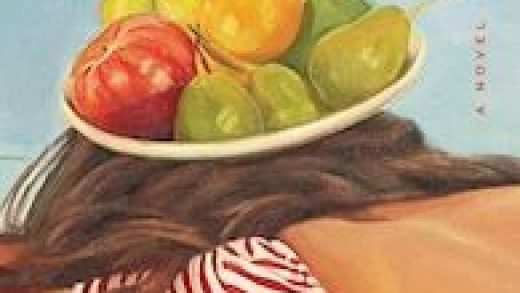There are many ways you can manage and store your writing projects. Some people prefer cloud storage services (like Dropbox) or online editors (like Google Docs), while others use desktop applications (like Microsoft Word). I use something called GitHub.
GitHub: It’s for More Than Just Code
I use Git and GitHub to store and access all of my writing. Git is an effective tool you can use to track document changes, plus you can upload to GitHub super-fast. It’s also quick and simple to download your work to a second or third device.
If you’ve never heard of GitHub, it’s the world’s most popular destination to store and maintain open-source code. That might sound like a crazy place to host your writing, but it’s not! After all, code is just lines and lines of text, like your article, story, or dissertation.
Around 2013, GitHub started encouraging people to create repositories for all kinds of information, not just code. GitHub never really left its coding roots, but some people still use it to store writing and other non-coding projects. For example, one person used Git and GitHub to write an instructional book, while another wrote a novel. Poke around on Google, and you find all kinds of crazy uses for GitHub.
What Are Git and GitHub?

Git is an open-source program created by Linus Torvalds, of Linux fame. Git tracks changes to documents and makes it easier for multiple people to work on the same document remotely. In tech-speak, it’s called a distributed version control system (or distributed VCS). Git doesn’t arbitrarily save versions of your documents at set intervals. Instead, it stores changes to your documents only when you tell it to.
Your documents form a repository (or repo), which is just a fancy term for your project folder. Your Documents folder in Windows, for example, would be a repository if you used Git to manage it (but don’t do that).
When you store changes to your documents in Git, it’s called a “commit.” A commit is just a record of the most recent changes you made to a document. Each commit is assigned a long string of numbers and letters as its ID.
If you call up a past commit by its ID, you don’t see the entire project as you do in Word’s document history. You only see the most recent changes when that commit was made. However, this doesn’t mean the entire project wasn’t recorded. You can delete all your writing from a project folder and still get the most recent version back with a few git commands. You can even go back and see how the project looked a week ago, or six months ago.