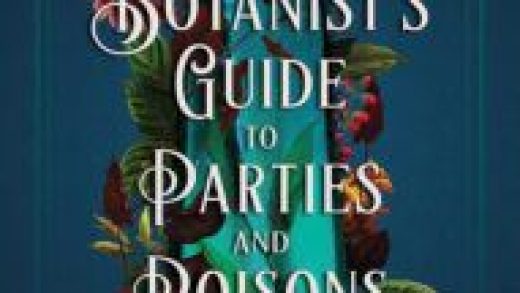Want to level-up from podcasts and listen to books on Spotify? Now you can.
This week, Spotify launched Spotify Audiobooks to all U.S. users. The new feature allows you to purchase audiobooks and listen to them on Spotify, consolidating all your listening needs to one platform.
Each audiobook is individually priced. To purchase an audiobook on Spotify you’ll be redirected to the web browser and then brought back to the app. If you want to explore titles, all you need to do is navigate to the Audiobooks section on Spotify. You can find it under “Browse all” of the “Search” page. There, you’ll see all of the audiobooks that Spotify recommends.
You can also search for titles the same way you would search for an album or a podcast. If you haven’t yet purchased an audiobook a lock will appear next to the play button, informing you that you need to the buy the book before you can listen.
If you want to unlock all of these new features on Spotify, just follow this guide.
How to purchase an audiobook on Spotify:
1. Select the title you want to purchase
2. Tap the green play arrow

Credit: Screenshot: Spotify
3. Select “Get email”

Credit: Screenshot: Spotify
4. Open your email
You’ll receive an email from Spotify with the link to buy the audiobook.
5. Select “Buy Audiobook”

Credit: Screenshot: Spotify
6. Select “Buy”
Then you’ll enter in your payment method and complete your purchase. Once you’ve completed your purchase the audiobook will be unlocked in your Spotify library, and you’re able to dive right in.
Happy listening!
Source : How to use Spotify Audiobooks