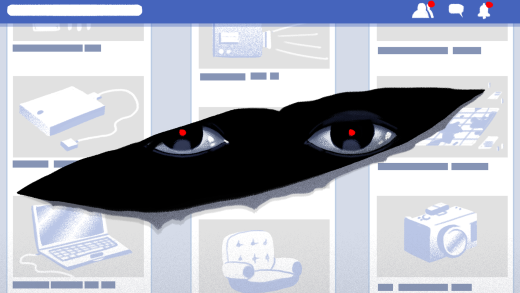Want to remotely access a Linux machine and launch a graphical application? PuTTY to the rescue, thanks to the “enable X11 forwarding” option. You can even do this from Windows—all you need to do is quickly install an X server.
The PuTTY program was initially written for Windows, 20 years ago. It has been ported to many other platforms since. It is a graphical application that provides a terminal window and remote connection to other computers. Typically, the connection is made using SSH, but other protocols are supported.
As well as the traditional terminal window command line interface, PuTTY can be configured to open graphical applications on the remote computer.
Installing PuTTY
If PuTTY isn’t already installed on your computer, you can install as follows.
On Windows, download PuTTY from the web.
To install PuTTY on Ubuntu, use this command:
sudo apt-get install putty

To install PuTTY on Fedora, use this command:
sudo dnf install putty