Think owning a Mac means you can’t play games? Think again. The Mac gaming ecosystem is robust. From brand new releases to retro classics and even Windows-only titles; there’s plenty of fun to be had on a Mac.
Why You Should (Probably) Skip the Mac App Store
The Mac App Store is full of games. These include big-budget $60 releases like Civilization VI, short indie experiences like Oxenfree, and the kind of casual games you’d find on the iPhone like Donut County. To browse the catalog, open up the Mac App Store app then click on the “Play” tab from the sidebar.
Unfortunately, the Mac App Store isn’t always the best place to buy your games from. It’s often more expensive than other storefronts, and it suffers from too few new releases and a lack of reviews on many items due to relatively low patronage.
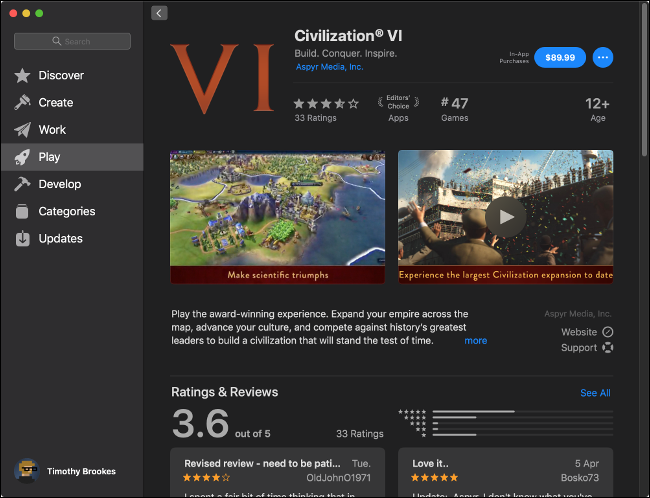
Multiplayer games, in particular, have always had issues on the Mac App Store. id Software opted to cut multiplayer entirely from their 2011 shooter RAGE when it was released, and the game has since disappeared from the platform. Gearbox Software’s Borderlands was released on the Mac App Store with rewritten multiplayer support to accommodate Apple’s own Game Center APIs. The game has also disappeared from the service.
Contrast that with Steam, which enjoys far more players on Windows, Linux, and Mac with full support for cross-play. Apple ditched the standalone Game Center app in 2016, but the service lives on as an optional feature that developers can implement. It’s unclear whether Apple still requires multiplayer games to use its own APIs, but most multiplayer games skip the App Store entirely.
With the arrival of Apple’s anticipated porting of iOS apps to the macOS platform sometime in 2019, we could see a lot more iOS experiences arriving on the Mac App Store. That will make it much easier for developers to port their games to the Mac, but you’ll probably be better off playing these games on an iPhone or iPad instead.
Apple’s upcoming subscription gaming service Apple Arcade will also be Mac-compatible. The service launches in fall 2019 on the App Store and promises an ad-free experience, and cross-play between Mac, iOS, and Apple TV. When it launches, Apple Arcade will be another attempt at a “Netflix for games” service, with the main twist being a focus entirely on Apple devices.
Get Games from Steam, GOG, and Other Stores
If you want the latest big-budget releases, particularly multiplayer games, then you’ll need to turn to a third-party storefront like Steam. Valve’s distribution service has been the king of digital game downloads for well over a decade, and it enjoys more users than any other gaming service.
Read the remaining 39 paragraphs
Source : How to Play Games on a Mac in 2019











