Welcome to TechCrunch’s 2021 Holiday Gift Guide! Need help with gift ideas? We’ve got lots of them. We’re just starting to roll out this year’s gift guides, so check back from now until the end of December for more!
Everyone’s on video calls all the time these days, and there’s always a way to upgrade your setup with better sound, video or ease of use. Here are some options! Put them on your wish list, or get them for a loved one who always looks and sounds like they’re taking calls from the inside of a tin can.
This article contains links to affiliate partners where available. When you buy through these links, TechCrunch may earn an affiliate commission.
Webcams
The best thing you can do for your setup is get a dedicated webcam — even the cheapest ones out there will generally be better than a laptop’s built-in cam.
You can go wild and wire up a full-blown DSLR for your Zoom calls … but if you don’t happen to have one lying around that can get expensive fast. Fortunately, there are more affordable options, and ones that are a bit easier to gift.
(Note: All of our recommended cameras allow for 60 frames-per-second video. Even though this isn’t always an option with these chat platforms right now, if you’re going to buy a nice webcam these days it really should be a little future-proofed.)
A good starter cam with a built-in light
Image Credits: Razer
Razer’s entry-level Kiyo is a great way to just step away from the quality of the built-in webcam in your laptop or desktop monitor. It has solid image quality and a basic ring light that will fill in the scene a bit. (That light is still pretty small, so you might want to get a real one, but it’s better than nothing for sure.)
Price: $100 on Amazon (on sale for $70 at the time of publishing)
Logitech goes upscale

Image Credits: Logitech
Logitech makes a ton of webcams, and they’re all fine, but the StreamCam is clearly their attempt to move the ball beyond the productivity-centric (and looking like it) gadgets they’ve offered for years. It’s attractive, has great 60 fps video and comes with advanced features like automatic framing.
Price: $160 on Amazon
Great quality, YouTube and Twitch ready, but BYO mic

Image Credits: Elgato
Used by TC staff, the Elgato Facecam provides great image quality with its uncompressed video options and slots right into a variety of streaming and recording services, something Elgato knows a little about. If either you or the recipient are thinking about getting into vlogging, doing how-tos or other popular YouTube things, this is a great way to get a pro look without going to a “real” camera. There’s no built-in mic, though, so be ready to provide one. Speaking of which…
Price: $200 on Amazon
Microphones
Most webcams have a mic built in, but fundamentally you’ll just get better sound from something closer to your mouth — you know, where your voice comes out. A separate mic is a good option here if you don’t want to use earbuds (which have bad voice quality in general) or a big headset (which can look pretty goofy if you’re not actively in the middle of a deathmatch.)
Budget-friendly and better than nothing

Image Credits: FIFINE
No one is going to use this to record their album or podcast, but I can tell you it’s a lot better than doing it on your laptop or webcam’s built-in one. For $30 FIFINE’s USB mic does exactly what it needs to: catch your voice accurately and adjustably from a position off-camera but near you. I ordered a couple to give to friends as gifts during the great video calling era of 2020 and they’ve been very pleased.
Price: $30 on Amazon
Bee like me

Image Credits: NEAT
I’ve been using NEAT’s Bumblebee mic for calls and recorded interviews for the last year or so and it’s treated me well. It’s a bit bulky but I like the fact that it’s super simple to set up, easily adjustable with a long neck and has controls for sound profiles, gain and headphone levels for the built-in port all right on there. I’ve had nothing but compliments on the sound quality and it’s built like a tank, too. Just don’t try to travel with it.
Price: $90 from Amazon
Sound (and look) like a pro

Image Credits: SHURE
The MV7 is probably more mic than most people need for everyday purposes, but if you’ve ever thought about recording, or your loved one’s up-and-coming podcast is hindered only by the audible whir of laptop fans, perhaps it’s time to invest in a serious piece of kit. A few TC staffers tap this one for their podcasting habits. Get a big tripod or articulating arm to make sure this thing is in frame so people know you bought one … everyone else seems to do it.
Price: $220 from Shure
Lighting
A basic ring light so you can stop using your monitor as a beauty light

Image Credits: GVM
A decent size (12″ or larger) ring light helps provide more even illumination and prevent the cold and changing light of your monitor from making you look sickly. There are a billion ring lights out there; you really can’t go wrong as long as you make sure it has a real tripod (among other things, so you can fold it up and file it away) and finely adjustable color temperature and brightness (look for dials with a range of settings, not sliders that limit you to two or three options.)
A lot of us at TC have been using this $90 18″ GVM light for our many virtual events over the last two years, and it gets the job done.
Get fun with it

Image Credits: Phillips
If you’d like to add a bit more color to your look, Philips Hue Play light bar is the easiest gadget to recommend. You can use it as a bias light behind your monitor or a temperature-controlled illumination for yourself, bouncing it off the wall for plenty of natural scattering. Find it useful? Add more. They work well in sets.
Pro tip: you can buy them in 2-packs, but if buying them individually is the same price, do that because the multipacks generally only come with one power brick while the single units each come with their own. More power bricks = more flexibility in how you use them.
Price: $70 on Amazon
Zoom buttons
Stop hunting for the mute button

Image Credits: Linkidea
Wait, am I muted? Now you don’t have to hunt down the mute/unmute icon or wiggle your cursor to make it show up, since it’s a button sitting on your desk — same for flipping video on and off. Linkidea’s little buttons are pretty cheap looking but seem to work pretty well, at least with Zoom. They come in Mac and Windows varieties so be sure before you buy.
Price: $21 on Amazon
The upgrade version of the above
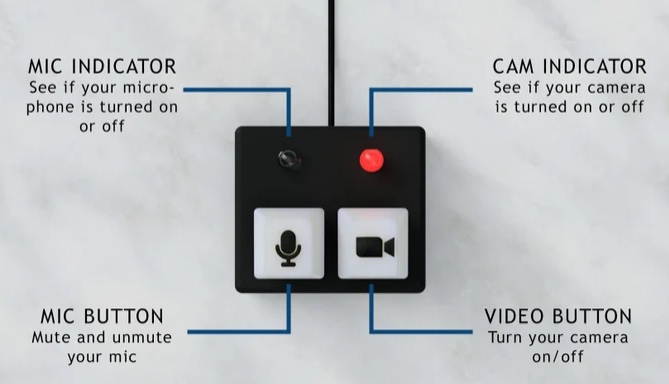
Image Credits: VitalKeys on Etsy
If you’d rather have something neat and at least kind of handmade, consider grabbing this little set of Zoom keys instead. It’s twice the price but looks more than twice as good, so if the recipient is (like me) picky about what sits on their desk, it may be worth upgrading. I like the little LEDs, like tiny “RECORDING IN SESSION” studio signs.
Price: $40 on Etsy
Hang up with a bang

Image Credits: Alan Mond
Sometimes you just wanna smash that big red button. Alan Mond’s “task button” is so called because it can be reprogrammed to do other stuff if you want, but it comes all prepared to kill that Zoom call with style. Mount in frame for best effect! (Note: These seem to be made in small batches.)
Price: $55 from TheTaskButton
Source : Gift guide: 11 gift ideas for the friend who is on way, way too many video calls











