Gfycat, a home for GIF-making tools and an online community, is rolling out a new way to create GIFs — it will now let you keep the sound on. With “Gfycat Sound,” as the feature is called, GIF makers will have the option to retain the audio from the video file they’re using to create their “GIF” — something Gfycat believes will be especially popular among gamers.
The company had already experimented with other types of non-traditional GIFs, like longer GIFs, AR GIFs, HD GIFs and 360 GIFs, for example, in order to evolve the concept of the GIF beyond the classic, grainy loop.
Of course, the resulting GIFs aren’t “.gifs” at this point — they’re short-form videos.
The same holds true for “Gfycat Sound.” But end users don’t necessarily care about the GIFs’ technical underpinnings — they just want to create and share short clips pulled from longer pieces of content.
(If you’re curious, though, Gfycat says it transcodes the video with the audio track – mono and stereo – into WebM and MP4. In a later iteration, it will save the audio as a separate file that can be mixed with any of the 14 different files we generate for every Gfycat.)
The company says it decided to roll out support for sound after polling its community for their top feature requests earlier this year. “GIFs with sound” came back as the top demand from users.
To take advantage of the added support, GIF creators will be able to toggle a switch in Gfycat’s upload tool to keep the sound on or remove it before creating their GIF. As before, GIFs can be created using a video file you upload, or through a link you paste from a site like YouTube, Facebook, Twitch or elsewhere. And if users upload a .gif file or a video that doesn’t have sound, the software will detect that on its end.
The GIF editing software lets you select the start and stop times for the GIF and add captions before sharing, as well.
Once the GIF is uploaded to Gfycat’s site, users will be able to view the audio GIFs while browsing by clicking the icon on the top-right of the GIF to turn the sound on. (The site will default to sound off, thankfully – you won’t all of a sudden be bombarded with noise.)
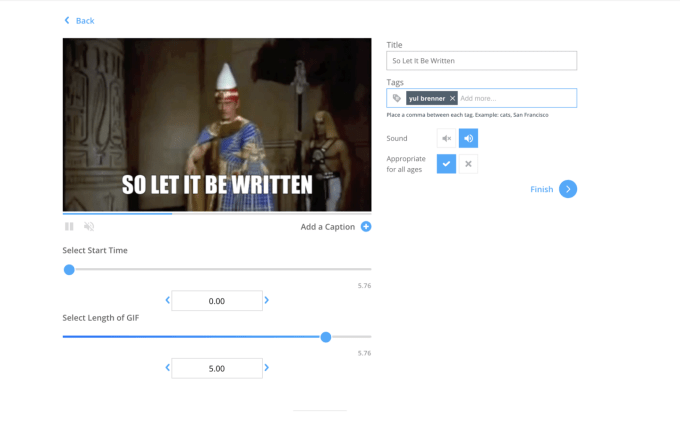
These new “audio GIFs” work on all mobile and desktop browsers at launch, and will come to Gfycat’s iOS and Android apps in 2019, as well as to its API documentation for developers.
“We see our creators using gaming first and foremost for Gfycat Sound, as e-sports has become a global phenomenon,” explains Gfycat CEO Richard Rabbat. “Now, a gamer can share their achievement with the sound of the ‘shot’ that won her or him the game and achieve more virality for their content,” he says. “We also see our sports content benefiting from Gfycat Sound because you can now share the emotions of the audience,” Rabbat added.
via Gfycat
While an actual GIF file cannot have sound, Gfycat is not the first GIF toolmaker that has expanded to include short-form video alongside its traditional collection of .gifs — Imgur did the same back in May. The reasoning in that case was similar — sometimes you need to hear the clip to really enjoy the content. Plus, advertisers love video, too.
Despite their silly nature, GIFs are a big business these days. Google acquired top GIF platform Tenor earlier this year. At the time, the company was seeing more than 12 billion searches per month.
Gfycat in April said it had 180 million monthly active users, and 500 million page views.











