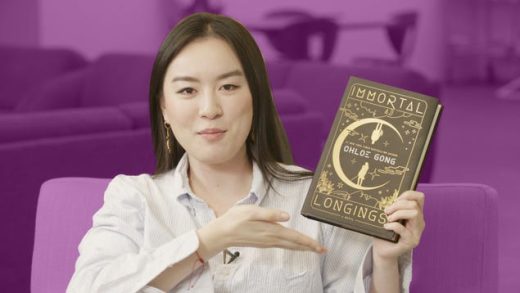TL;DR: As of March 17, a lifetime subscription to Koofr Cloud Storage (100GB) is on sale for $29.99 — that’s a significant discount from the $540 MSRP.
Running out of space on your computer or phone is annoying, but it’s nothing you can’t fix with a little cloud storage. If you’re just using the cloud to upload your pictures, videos, and important files, you might not need a ludicrous amount of space. If that’s the case, you could go for a more affordable option like Koofr Cloud Storage that gives you 100GB for life for only $29.99.
Cloud Storage for unlimited devices
You probably don’t have to keep deleting things to make room for new apps on your phone or computer. Instead, upload a few files to the cloud so they’re safe, accessible, and not taking up any local storage space.
Get one unified storage hub that you can share with an unlimited number of devices. It may actually be easier to access your favorite photos or saved videos if they’re online because they won’t be tied to any one device.
Koofr is as much a cloud storage service of its own as it is a management app for other cloud drives. Connect your Dropbox, Google Drive, Amazon, and OneDrive to your Koofr account so you can transfer files between external clouds with no limits.
Save your files online without worrying about who can see them. All of your files are encrypted at rest and in transfer, so they’re protected when they’re stored, downloaded, or uploaded. Just because your files are protected from prying eyes doesn’t mean you can show them off to people with permission. You can always share your files as easily as you might if they were right there saved on your phone.
Get 100GB of cloud storage for life
If you need to clear out some of your extra files on your phone, laptop, or tablet, upload them to the cloud instead of deleting. Get a 100GB lifetime subscription to Koofr Cloud Storage on sale for just $29.99 (reg. $540).
Prices subject to change.

Opens in a new tab
Koofr Cloud Storage: Lifetime Subscription
(opens in a new tab)
(opens in a new tab)