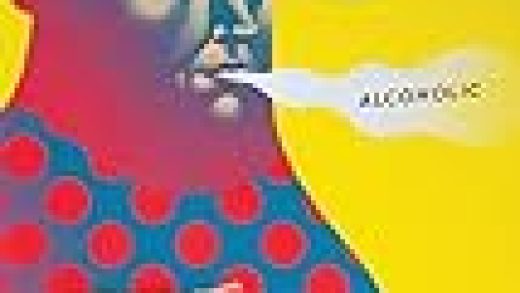STEM toys and games are all the rage, and video games are as popular as ever. If you’d like to combine some simple electronics with retro games, the GameShell lets you build your own open source Game Boy.
Okay, that’s a bit simplistic. The ClockworkPi GameShell is a modular system, so by “build” I mean assemble, since you’re only snapping together some pretty simple pieces, plugging them into each other, and closing the shell over it. Everything’s included in the kit and already programmed, including the rechargeable battery and software loaded onto a MicroSD card. So if you’re looking for something that challenges your DIY gaming skills, this isn’t it: it’s more like a LEGO kit that you can load up with ROMs when you’re finished.

But now that I type that out, “LEGO kit that you can load up with ROMs” sounds pretty freakin’ sweet. And it is! That’s especially true if you’re looking for something for a kid: younger children can put the kit together with a little help from a parent, and kids from about middle school age up can handle most things themselves, with perhaps a little assistance needed to load new games into the included emulators.
They Don’t Make ‘Em Like They Used To (But You Can)
The GameShell arrives in a series of segmented boxes and parts trays, like an old model car kit. Pull everything out of the various boxes and bags, remove the plastic from the parts trays, and follow the included assembly instructions, and when you’re finished, you’ll have something that looks like an open source Game Boy from 1989. That’s about it.

The build process takes about an hour for an adult, though young kids might need a little longer. All of the more delicate electronics, like the main motherboard, the screen, and the keypad, are quickly encased in their own protective, modular plastic shells so they can be roughly assembled without fear of damaging them. If you’re helping a small child put this stuff together, once the main modular pieces are covered, you can probably leave them to get the rest done at their own pace.
The modular design of the GameShell deserves particular praise. Following along to the clear instructions, it’s pretty difficult to put this stuff together in a way that’s disastrous: unless you manage to snap some of the tough plastic in half, everything can be deconstructed and rebuilt the right way. That’s a notable achievement in the world of DIY electronics kits (I’ll forego detailing how many keyboard PCBs I’ve managed to destroy with sloppy soldering). With this kid-friendly design, anything short of a full temper tantrum is probably reversible.

I especially like the two optional backs to the gadget: one smooth in original Nintendo fashion, one studded with LEGO-compatible bricks, lest you thought my building toy allusions were merely illustrative instead of literal. The basic kit includes an optional upgrade on the back, five extra shoulder buttons that can light up with included LEDs, which connects to the motherboard and snaps into place via the LEGO studs.
It’s a neat little add-on if you’d like compatibility with more complex classic PC or PlayStation games, though the cable that must be threaded through to the motherboard means it’s probably a little fragile for traveling.
Just Enough Power for the Classics
Once you put everything together and secure the outer plastic shell with the two easily-removable circular snaps, you have a Game Boy-style portable gaming gadget that includes a backlit LCD screen, a familiar key layout, and a pre-programmed user interface. The electronics inside run on a Cortex A7 processor with 1GB of memory and 16GB of storage via the MicroSD card. Wi-Fi, Bluetooth, and HDMI-out via a mini port are included, and the battery recharges via a direct MicroUSB connection.

Read the remaining 13 paragraphs
Source : Clockwork Pi GameShell Review: The DIY Game Boy With LEGO-Inspired Design