Everyone deserves access to a quality education—no matter your background, where you live, or your abilities. We’re recognizing this on Global Accessibility Awareness Day, an effort to promote digital accessibility and inclusion for people with disabilities, by sharing new features, training, and partners, along with the many new products announced atLearn more about Clicker Communicator, an AAC app for Chromebooks.
Building for all learners with new apps, tools, and resources
Assessing with accessibility in mind
Teachers use locked mode when giving Quizzes in Google Forms, only on managed Chromebooks, to eliminate distractions. Locked mode is now used millions of times per month, and many students use additional apps for accommodations when taking quizzes. We’ve been working with many developers to make sure their tools work with locked mode. One of those developers is our partner Texthelp®. Coming soon, when you enable locked mode in Quizzes in Google Forms, your students will be able to access Read&Write for Google Chrome and EquatIO® for Google that they rely on daily.
Another partner, Don Johnston, supports students with their apps including Co:Writer for word prediction, translation, and speech recognition and Snap&Read for read aloud, highlighting, and note-taking. Students signed into these extensions can use them on the quiz—even in locked mode. This integration will be rolling out over the next couple of weeks.
Learn more about the accessibility features available in locked mode, including ChromeVox, select-to-speak, and visual aids including high contrast mode and magnifiers.
Tools, training, and more resources
Assistive technology has the power to transform learning for more students, but educators need training, support, and tutorials to help their students get the most from the technology.
The new Accessibility section on our Google for Education website has information on Chromebooks and G Suite for Education, a module on our Teacher Center and printable flashcards, and EDU in 90 YouTube videos on G Suite and Chromebook accessibility features. Check out our accessibility tools and find training on how to use them to create more engaging, accessible learning experiences.
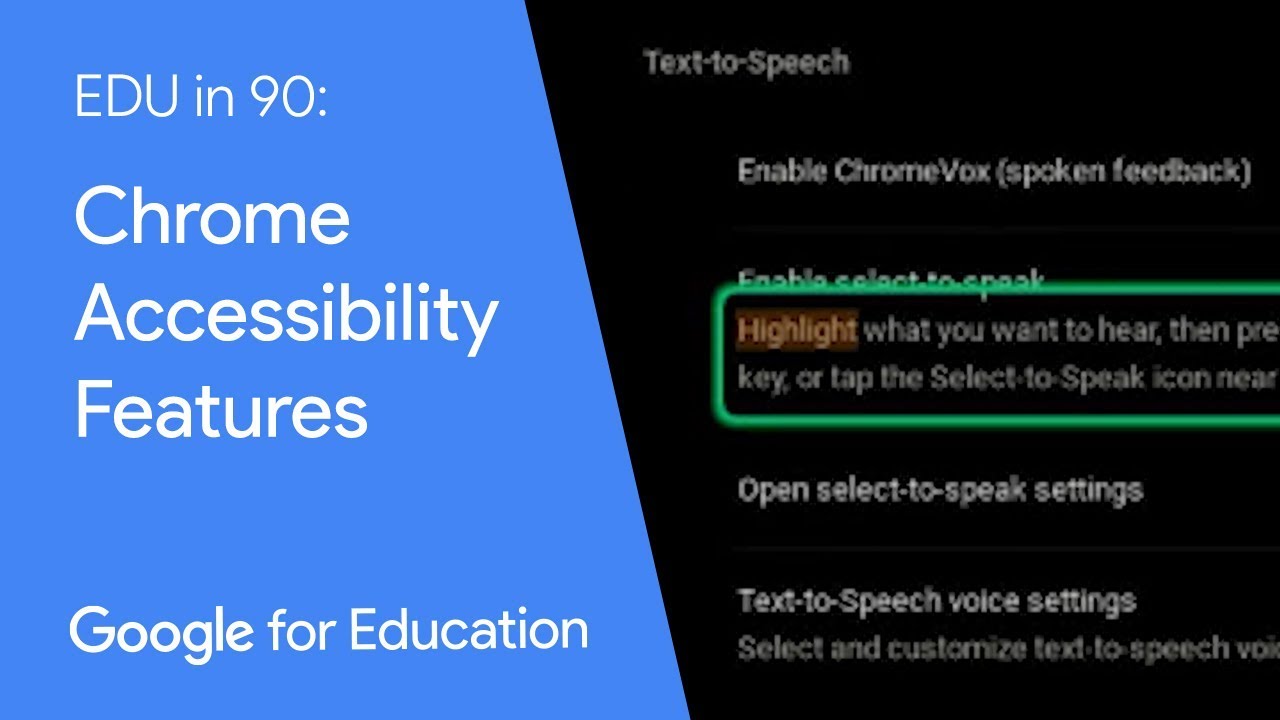
Watch the EDU in 90 on Chrome accessibility features.
We love hearing stories of how technology is making learning more accessible for more learners, so please share how you’re using accessibility tools to support all types of learners, and requests for how we can continue to improve to meet the needs of more learners.











