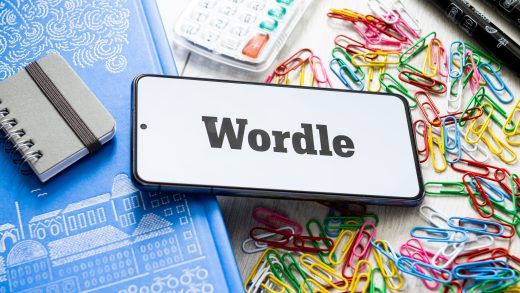The AWS Toolkit for Visual Studio Code leaves its early developer preview and enters the next lifecycle milestone. It is now generally available and distributed under an open source Apache License, Version 2.0.
This toolkit allows developers to create serverless applications, as well as debug their projects, and deploy from within the editor. It supports Node.js, Python, and .NET and is currently version 1.0.0. The Toolkit for Visual Studio Code is supported by Windows, Linux, as well as macOS.
View the source code and open issues on GitHub.
AWS + VSCode
From the official announcement posted on July 11, 2019:
The AWS Toolkit for Visual Studio Code, an open source plug-in that makes it easier to create, step-through debug, build, and deploy applications, is now Generally Available. The toolkit supports .NET, node.js and Python applications and provides deep support for serverless applications at launch with other AWS services planned for the future. The toolkit had previously been in developer preview.
The AWS Toolkit for Visual Studio Code provides an integrated experience for developing serverless applications. You can get started fast with built-in project templates that leverage the AWS Serverless Application Model (AWS SAM) to define and configure resources. The toolkit also includes an integrated experience for step-through debugging of serverless applications with the AWS SAM CLI and makes it easy to deploy your applications from the IDE. Check out this blog post to learn about developing serverless applications with Visual Studio Code.
SEE ALSO: Everything you need to know about serverless: What does the future hold?

User interface overview. Source.
Serverless toolkit highlights
What are the uses for this extension? The toolkit’s key features and uses include:
- Develop serverless applications locally
- Deploy your apps into an AWS account via an S3 bucket
- Manage AWS resources
- Use CodeLenses to run and debug applications, set breakpoints, and inspect variables
- Invoke the remote function directly from the toolkit
- Local code testing and step-through debugging using features from VSCode for diagnostics
- Debug Python Lambda functions and NodeJS Lambda functions. Optionally, automate invoking SAM CLI using
preLaunchTask. - Deploy apps to different AWS Regions
- Access commands via the Command Palette
- Support for AWS Lambda functions: Write code for Lambda functions, delete them, and invoke them locally or interact remotely
- Delete a CloudFormation Stacks (with appropriate read/write access permissions) to remove it from the AWS Explorer.
- AWS Serverless Application Model (SAM) not required for all features
Get the extension
The toolkit is installed via the Extensions icon in Visual Studio Code. From there, users will find the extension in the marketplace.
SEE ALSO: Tutorial: Infrastructure as code with AWS and Terraform
In order to develop serverless applications, users will also require the AWS Command Line Interface (CLI), Docker, and the AWS Serverless Application Model CLI on their local machine, as well as the toolkit.
Follow the installation instructions from the user guide here. It provides helpful information about setting up your credentials, configuring the toolchain, and obtaining AWS Acess Keys.
Since this is only v1.0.0 and has only recently entered general release, be forewarned that bugs and issues may appear.
The post Build, test & deploy serverless apps with AWS Toolkit for Visual Studio Code appeared first on JAXenter.
Source : JAXenter