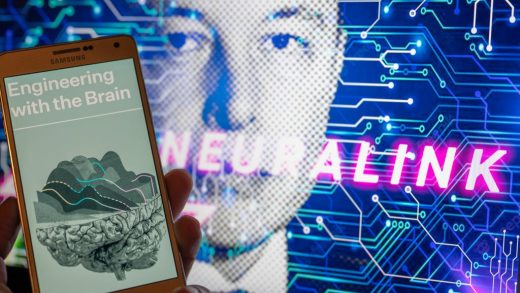When CEOs lead data-driven initiatives, companies are 77 percent more likely to achieve their business goals. However, most organizations collect massive amounts of data, and it’s nearly impossible to sort through it all manually. Business intelligence software is key to helping companies visualize their data in a meaningful way and gain actionable insights from it.
Finding the best business intelligence software
- What are BI tools?
- What are the benefits of business intelligence?
- Top business intelligence software 2021
- Microsoft Power BI
- Tableau
- Qlik
- Domo
- Looker by Google
- Microstrategy
- ThoughtSpot
- TIBCO Software
- Oracle Business Intelligence
- Sisense
What are BI Tools?
Business intelligence (BI) tools amass unstructured data from both internal and external sources and make it searchable for organizations to easily find the information they need. The business can use queries to filter the data down to a manageable amount of information. BI software often includes reports and data visualizations, allowing companies to analyze their data and gain actionable insights.
Basic BI tools typically only prepare the data for analysis, while advanced BI solutions include artificial intelligence (AI) for advanced insights and customizable dashboards. Business intelligence software encompasses a variety of different tools, including spreadsheets, data warehousing, online analytical processing (OLAP), and reporting.
What are the Benefits of Business Intelligence?
Business intelligence provides many benefits to companies that want a better handle on their data.
Data-backed decisions
Business intelligence data helps companies make better use of the information they collect. By pairing business intelligence with data visualization, organizations can identify bottlenecks in their sales process, market trends, and similarities between high-value accounts. With this data in hand, the business can then make decisions to capitalize on these insights and improve their overall performance.
Also read: Steps to Improving Your Data Architecture
Higher customer satisfaction
For customer-facing organizations, business intelligence is key to improving client satisfaction. Business intelligence can pull data from customer reviews, support chats, and social media mentions to highlight the problems customers are having. The business can then adjust their product or service offerings to address those issues, improving their customers’ experience and making them feel valued to increase loyalty.
Also read: Best Text Analysis Tools & Software of 2021
Better employee engagement
Similarly to increasing customer satisfaction, businesses can also use business intelligence to improve their employee satisfaction. By integrating the software with a survey tool, business intelligence can provide insights on what employees do and don’t like about working for the company. If the business gets a lot of similar answers, they know what they need to address in order to improve employee engagement and satisfaction.
Increased revenue
When companies make data-driven decisions, higher revenue is bound to follow. In fact, 51 percent of organizations using BI software in 2020 said they’d achieved better financial performance. This increase is because businesses can actually see where they’re failing and succeeding in their business. That way, they can adjust any areas they’re underperforming in and continue with the areas where they’re succeeding.
Top Business Intelligence Software 2021
By analyzing user reviews and the feature lists for a variety of business intelligence platforms, we’ve narrowed down this list of the top business intelligence software for 2021.
Microsoft Power BI
Microsoft Power BI is a self-service analytics tool that allows employees at any level of an organization to gather insights about their department. It doesn’t require any coding knowledge, and users can set up their own data visualizations with AI-powered queries.
By connecting Power BI with other popular Microsoft applications, like Excel or Teams, organizations can collaborate on reports and share data for quicker adjustments. The platform also includes end-to-end data encryption, protecting a business’s data even when they share it outside their organization.
Pros
- Connects to more than 100 data sources
- Options for advanced AI include text analytics, image detection, and machine learning
- Easy to learn, especially if users already have some knowledge of Excel
Cons
- Dashboard generation can sometimes be slow
- The platform can be complex and require backend support in some cases
Also read: Power BI vs. Tableau: A Data Analytics Duel
Tableau
Tableau is a combined business intelligence and data visualization platform that allows users to access and analyze data on their browser, desktop, or mobile device, or they can embed it into other applications. Employees can share dashboards within the organization, and they can subscribe to reports to get notified about changes.

There are three different licensing levels organizations can take advantage of, and they can choose to license a single individual or multiple people on their team. They can also mix and match licenses to suit the needs of their employees.
Pros
- Deployment available on-premises or in the cloud with Mac, Windows, and Linux devices
- Role-based licensing gives employees tools to meet their varying skill levels
- Lots of support resources available
Cons
- Cost is fairly high compared to other tools
- Visualizations can sometimes be hard to read and adjust
Qlik
Qlik is a data analytics platform that uses powerful AI models to help organizations build accessible data visualizations. The cloud-based platform includes interactive charts and tables that automatically update. It also uses natural language processing to simplify the querying process and help users find what they’re looking for faster.

Qlik also helps companies build attractive and easy-to-read reports and schedule them for automatic delivery, which is perfect for agencies. The mobile app is responsive and can even provide offline analysis for fast decisions on the go.
Pros
- Support offers helpful advice on implementation
- Very good out-of-the-box capabilities
- Navigation is seamless and intuitive
Cons
- Pricing is quite high compared to other products and there are only two licensing models
- Lacks some popular advanced analytics features like the ability to make decision trees
Domo
Domo is a BI solution built to bring all of a company’s data sources into a single unified view. The platform enables organizations to build custom applications or automate their data pipelines in order to use more of their data. The data updates in real time, so businesses can make decisions with the most recent and relevant information.

Domo also provides a single source of truth for data, ensuring that everyone in the business is working from the same information. The platform includes over 150 different types of charts and graphs, and users can narrow down the information with interactive filters.
Pros
- Straightforward deployment with helpful customer support
- Flexible and allows users to get up and running quickly
- Robust partner program helps businesses find companies to meet other needs
Cons
- A lot of the functions need to be hard-coded which limits functionality for beginners
- The scheduling mechanism can sometimes be cumbersome
Also read: Domo vs. Tableau: Features and Pricing
Looker by Google
Looker by Google is a business intelligence tool that connects directly to a company’s database for reliable, centralized data. It provides a drag-and-drop visualization builder, allowing users of any level of expertise to succeed with the software.

Looker’s Marketplace offers analytics for many popular software-as-a-service (SaaS) tools, allowing employees to quickly pull in new data feeds. The platform also features out-of-the-box integrations for applications, like Slack, Dropbox, and Marketo, along with APIs to connect others.
Pros
- Looker API access allows organizations to automate many processes
- Easy to create attractive and user-friendly dashboards
- Deployment and activation can happen very quickly
Cons
- Doesn’t offer the ability to import data from an Excel file or Google Sheet
- Can start to lag when dealing with large data sets
Microstrategy
Microstrategy’s business intelligence platform is built for large enterprises to give all of their employees access to meaningful data visualizations. Businesses can deploy the system on-premise or in the cloud to connect to their databases in a way that works for them. It also includes the ability for data scientists to deploy and train AI models for better data analysis.

Microstrategy updates their platform approximately every three months to bring users the most up-to-date features. The software allows almost everything to be moved, migrated, or compared, so users can analyze data in new and unexpected ways.
Pros
- Product has a full feature set and is complex in a good way
- Updating the software is easy
- Very helpful and responsive support
Cons
- The licensing model can be pretty complicated
- The self-service capabilities are not as strong as some other competitors
ThoughtSpot
ThoughtSpot calls its platform a modern analytics cloud, which is built with AI to deliver personalized insights for businesses. It offers open APIs that allow developers to connect the platform with other SaaS apps for real-time data visibility.
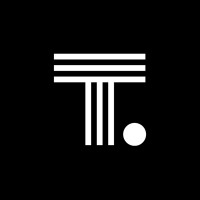
While some actions do require developer input, users with any level of expertise can use the platform to gain actionable insights. The low-code platform enables developers to build interactive data applications, while non-technical people can use ThoughtSpot to answer their own queries.
Pros
- Intuitive and fast user experience
- Can perform even complex searches in seconds
- Enables self-service for a variety of users
Cons
- Doesn’t really include predictive analytics capabilities for “what-if” analysis
- Requires developer input for many actions
TIBCO Software
TIBCO’s Spotfire business intelligence platform connects with any application or data source, providing a single console for easier access. It includes predictive analytics to help users run “what-if” scenarios and help their business grow. The platform pulls in real-time data, so companies can make smarter, faster decisions.

Spotfire includes a recommendation engine that automatically highlights the most interesting parts of your data for easy analysis. Additionally, it allows developers to write their own scripts using native Python and R engines.
Pros
- User-friendly and versatile platform with a small learning curve
- Reports can be easily amended by modifying formulas or data structures
- The system is very scalable
Cons
- Some of the minor functions could be more efficient
- The features are limited when connecting directly to a database
Oracle Business Intelligence
Oracle Business Intelligence combines machine learning (ML) and AI to improve a business’s decision making and provide context to trends. The system is available both on-premises and in the cloud, but Oracle is starting to make a big push towards their cloud platform. It offers mobile access, so users can quickly gather insights even while on the go.

Oracle’s business intelligence platform provides advanced analytics, helping key decision-makers pose predictive and statistics-based questions. The cloud platform also includes data visualization to give users a better understanding of their data.
Pros
- Helpful for looking at complex data
- Doesn’t require multiple tools or high-level expertise
- Works well with large amounts of data
Cons
- The interface is not the most user-friendly
- Visualizations and ad hoc reporting are fairly primitive
Sisense
Sisense offers a data analytics platform that provides data to users within their own workflows and apps. This simplifies data delivery and helps stakeholders make important decisions quickly and with the right information. The platform connects to a variety of applications to deliver data in real-time, regardless of size or location.

Sisense includes options for code-first, low-code, and no-code development, allowing users of any experience level to use the platform successfully. Businesses can also augment the tool using AI and predictive analytics to help them make better decisions for their future.
Pros
- Powerful tool that provides attractive and accessible data visualizations
- Drag-and-drop builder makes it easy for citizen developers to use
- The platform is feature-rich and offers end-to-end analytics
Cons
- Documentation sometimes lacks detailed instructions for troubleshooting
- Some widgets don’t always work and need to be reinstalled
Read next: Natural Language Processing Will Make Business Intelligence Apps More Accessible
The post Best BI Tools 2021: Business Intelligence Software appeared first on IT Business Edge.