This month our family transitioned from cable modem high speed Internet access (from Cox) at home in Oklahoma City to true fiber optic Internet service from AT&T. By “true” I mean that the fiber optic cable has literally been pulled into our house… The “last mile” is not copper or coaxial cable. In this post, I’ll highlight some of my lessons learned in this process, as well as some of the issues which have come to light regarding our Google Nest WiFi setup. (There ARE some ongoing / unresolved speed issues…) I’ll elaborate further on some of the topics I mentioned in this post yesterday on Facebook. We use three Google WiFi (now called “Google Nest WiFi”) access points to cover our two story house with connectivity. With over 30 connected devices in our home, the complexity of this configuration has definitely grown considerably over the past few years, but I’m very happy overall with our setup. In addition to the AT&T Fiber Optic router and WiFi base station pictured below, our setup includes the Google Nest WiFi base station access point, a NetGear 5-Port Gigabit Ethernet Unmanaged Switch, and a power strip. (The other two Google Nest WiFi access points are not pictured here.) See my July 2020 post, “Faster Home WiFi Via Ethernet Backhaul,” for more on our setup and the benefits of using a WIRED connection to your secondary access point(s).
Just like enterprise networks in our schools and businesses, home networks need periodic updates and upgrades as technology standards and services continue to evolve. Our family “cut the cable” to packaged television service with Internet eleven years ago. 7 years ago (in 2014) I upgraded our cable modem to a “DOCSIS 3.0” model which supports higher transfer rates. 3 years ago (in 2019) we upgraded to Google Mesh WiFi, which dramatically improved our WiFi coverage as well as speeds in our house. Our local cable provider, Cox, has been our only choice for high speed Internet access, however, since DSL upload speeds are so limited and we NEED good upstream bandwidth for videoconferencing. My sister’s family in the Kansas City area obtained Google Fiber at their house in Liberty years ago, and I’ve been envious of both their symmetric (equal upstream and downstream) connection speeds AND low prices ever since.
This past summer in 2021, AT&T rolled fiber optic cables down our street and throughout our neighborhood. In early December, I checked to see if they were offering fiber service yet, and was thrilled to see they were!

“AT&T Residential Fiber Internet” (CC BY 2.0) by Wesley Fryer
I setup our installation for the following Saturday morning, and about a week later another contractor came to bury the new cables which run from the street into our house underground.

“AT&T Residential Fiber Internet” (CC BY 2.0) by Wesley Fryer
This is the wall mount for the fiber line, which we’re currently using to get 300 Mbps down / 300 Mbps up service for $55 per month. We previously were paying $109 per month to Cox for 1000 Mbps down / 30 Mbps up, but Cox also imposed a monthly BANDWIDTH CAP. They had tracked monthly total bandwidth consumption for years on our bill, but only during the COVID pandemic did they start enforcing the bandwidth caps and charging customers overage bills when they were exceeded. 2 Christmas breaks ago we went over our cap, and with more of us working from home during the COVID lockdown months we had to increase our monthly payments to give us a larger monthly bandwidth quota.

“AT&T Residential Fiber Internet” (CC BY 2.0) by Wesley Fryer
Now with AT&T Fiber, one of the biggest positive differences is we do NOT have a monthly bandwidth quota! I love the words “…of unlimited GB used” on our account summary. I am thrilled AT&T does not have monthly data caps at this point and hope that policy does not change in the future.
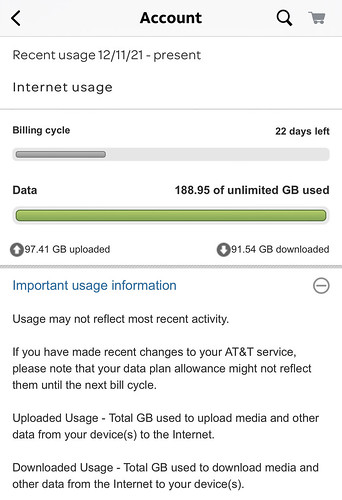
“AT&T Fiber: No Bandwidth Cap!” (CC BY 2.0) by Wesley Fryer
One of the things I like about using Google Nest WiFi is that it’s integrated into the Google Home app, and it automatically runs a “speed test” every day to check the status of your Internet connection. The screenshot below shows our speed test results before the installation of our AT&T Fiber and afterward. The odd thing is that the first day we had service, the Google Nest Speed Test showed we were getting relatively symmetric bandwidth of (approximately) 350 Mbps up and down. After that date, however, the upstream bandwidth dropped in half to about 147 Mbps.
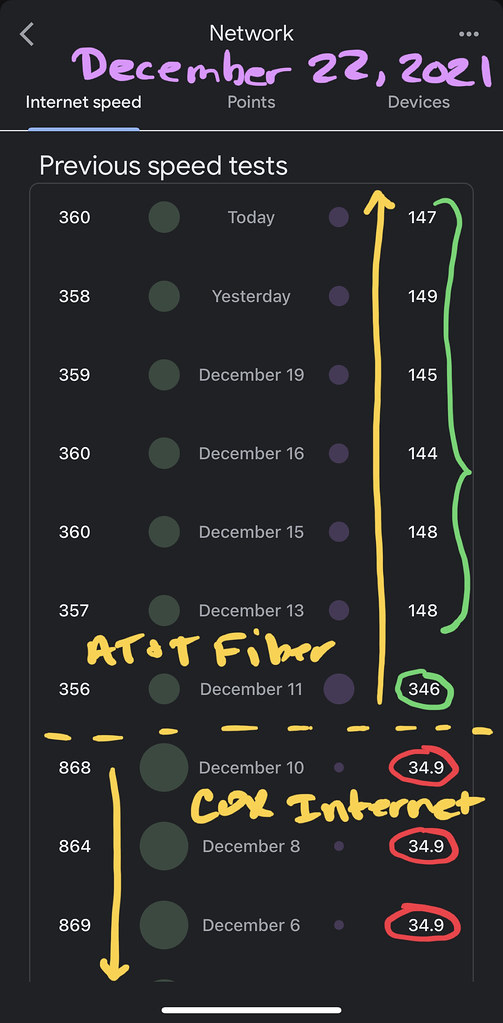
“1-comparison-speeds” (CC BY 2.0) by Wesley Fryer
This discrepancy is a mystery. One lesson learned is to periodically check your daily speed test results, and look for an anomaly like this one. If you’re not seeing the download and upload speeds you’re paying for, either you have an equipment problem, a configuration problem, or your ISP (Internet Service Provider) isn’t providing you with the service they are billing.
When I got on a chat conversation with AT&T, I was eventually escalated to a technician who helped me run a speed test directly on my AT&T fiber router / access point. It showed both upload and download speeds in excess of 380 Mbps, so it didn’t look like there was problem with the AT&T provided service. The problem was with my Google Nest WiFi gear and/or configuration.
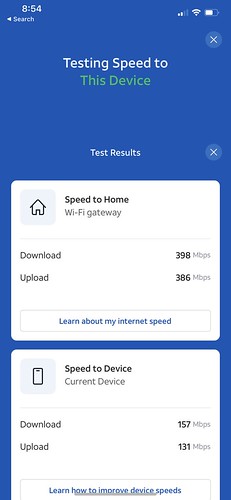
“2-ATT-test” (CC BY 2.0) by Wesley Fryer
After doing some research, I learned that other people have also seen this issue of not being able to get the full bandwidth of Internet service you’re paying for, because the Google Nest router somehow seems to ‘throttle’ connections and slow them down. The throttling is much more pronounced / more significant for the upstream bandwidth / uploads. When you “assign priority” to a specific device on your network, THAT device can enjoy both faster download and upload speeds, but that blessing is limited to that single device.
In contrast, the AT&T provided WiFi from their router / AP device is NOT throttled like Google Nest, and in fact exceeds the 300 Mbps down / 300 Mbps up speeds in our current data plan.
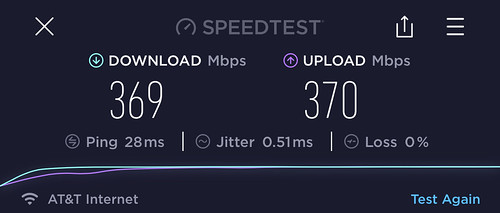
“Speed Test with AT&T 300/300 Fiber” (CC BY 2.0) by Wesley Fryer
So, I’m regarding this situation as still unresolved… But I’m both hopeful and optimistic that Google will fix the issue with a future firmware update. Several of the forum posts I read indicated Google techs are aware of this problem and it’s being addressed. So while it’s frustrating that I’m not seeing optimal speeds right now on my Google Nest network, I’m glad:
- I’m aware of this issue and problem
- I have a way (at least downstairs when I’m closest to the AT&T router) to use the faster AT&T 5 Ghz WiFi SSID / network
- I haven’t had to make configuration changes to all my IoT (Internet Of Things) connected smart devices at home, which all connect via my existing Google Nest network
If you haven’t lately, it’s a good idea talk over the current state of your home network gear and WiFi setup. If you’re leasing your equipment from your service provider, hopefully it’s up to date and fast. It can pay (literally) to shop around, however, and see what else is available. In some cases, as we did for years, it can be a good idea to purchase your own Internet modem and not pay the monthly leasing fee to your ISP. However, the benefit of leasing the equipment is you should be able to upgrade it when new gear becomes available, without paying an additional fee.
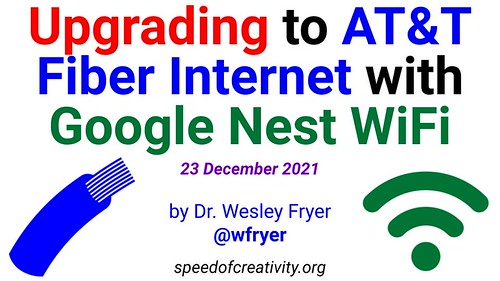
“Upgrading to AT&T Fiber Internet with Go” (CC BY 2.0) by Wesley Fryer
If you enjoyed this post and found it useful, subscribe to Wes’ free newsletter. Check out Wes’ video tutorial library, “Playing with Media.” Information about more ways to learn with Dr. Wesley Fryer are available on wesfryer.com/after.








 What Can We Expect From This Summer’s Club World Cup?
What Can We Expect From This Summer’s Club World Cup? AFL 2025: Lions Take Honours in the Big Q-Clash
AFL 2025: Lions Take Honours in the Big Q-Clash The Top Features to Look for in Online Slot Games
The Top Features to Look for in Online Slot Games


