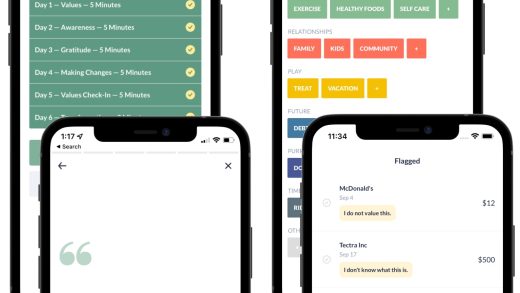Last week I had the opportunity to attend the second edition of the MSON Summer 2020 Annual Conference, held virtually via Zoom. MSON is the “Malone Schools Online Network” (@MaloneSchools), and for the first time this year (I’m guessing because of COVID-19) their annual conference was open to educators everywhere. Our school (where my wife and I both teach, and our youngest daughter attends), Casady School, is the only school in Oklahoma currently part of the MSON network. Through MSON, some of our high school students each year have opportunities to take a variety of advanced courses offered via a mixed modality of live videoconferencing and asynchronous / online activities. MSON teachers and the MSON community are very knowledgeable about a wide variety of best practices for distance learning / remote learning, so I was confident this would be an exceptional professional learning event. It definitely was, and in this post I’ll share a few key highlights and takeaways. I shared most of these as tweets during the conference which I’ve collected / aggregated in this Twitter moment.
As a virtual conference, the format of MSON’s professional development event was great. Each of our three days, we started with a virtual keynote (at 11 am for me in Central time) and in the afternoon had two breakout workshop options, at 2pm and 3pm. Each of the sessions I attended all three days were superb, in large part because of “the people in the room” who were all experienced independent school classroom teachers sharing a variety of experiences and lessons learned from the March through May 2020 time of “emergency remote learning.” This virtual conference reminded me of exceptional face-to-face conferences I’ve attended in the past, like “The Mobile Learning Experience” offered by Tony Vincent and the Arizona K12 Center for several years, and the “Miami Device” conference. Of course things were different because of the virtual format, but the quality of sessions and the professional learning was SUPERB… and this was 99% because of “the people in the room!”
Of all the takeaways, links and ideas I shared via Twitter from the MSON 2020 conference, this tweet sharing a “Google Meet Tips and Tricks” Google Doc from Carrie Lopez received the most likes and retweets. The “Google Meet Breakout” extension was the biggest and most exciting surprise for me from the session, and is one I’m eager to use with my students this fall if/when we move into a remote learning format again. I’ve used Zoom quite a bit for Sunday School classes I teach as well as Friday morning men’s group meetings I have helped facilitate since we started ‘sheltering in place’ this past March, but for school I only used Google Meet and GoToMeeting for videoconferencing with students and other teachers. One of my favorite features of Zoom is “breakout rooms,” which allows virtual meeting participants to gather and talk in smaller groups as part of a larger videoconference. The potential to create this same breakout room situation with Google Meet is instructionally important and powerful, so I’m eager to give this a try.
One of the other key takeaways for me, which may seem like a small thing but is going to be rather important for me next year teaching four sections of Media and Digital Literacy each trimester and two sections of 5th grade introductory Spanish, involves rubrics and required steps for multi-part projects using Google Classroom. In addition to FINALLY using the rubrics feature of Google Classroom (which I’ve known about for awhile but never actually tried with students) I’m going to create “micro-assignments” in Google Classroom for assigned projects to help my students keep track of and complete the different parts of larger, more complex assignments. Again this isn’t something earth shattering and certainly is something I could have been doing all along, but I haven’t, and the MSON session on Google Classroom was very helpful to me in thinking about these ways I can improve both my face-to-face and remote teaching interactions with students next year.
Another takeaway for me involved gamification. Five years ago (in 2015) at the ISTE Conference in Philadelphia, I had an amazing opportunity to sit beside Michael Matera (@mrmatera) at the “Hacked-Ed” pre-event. I was totally AMAZED by the work Michael was doing with gamification in his classroom, and was very interested to read the book he was just finishing up at the time about his process and pedagogy. I shared my takeaways from that conversation in the June 2015 post, “Gameification is SO Much More Than Badges.” The assessment conversations and sessions in the 2020 MSON conference got me thinking about Michael and gamification again, so I finally ordered and starting reading his book, “Explore Like a Pirate: Engage, Enrich, and Elevate Your Learners with Gamification and Game-inspired Course Design.” I’m hoping to integrate some of his fantastic pedagogy of gameification into my classes and courses for my 5th and 6th grade students next year at Casady.
Another key takeaway for me from MSON 2020 involved iPad annotation on Google Docs in Google Classroom. I’m not sure how I had missed this key feature! With an iPad using the Google Classroom app for iOS, teachers can open a Google Doc a student has created and annotate directly on it… then have the Google Classroom app auto-magically convert that document into a PDF which is returned to the student. Fantastic! See the Google Support articles, “Draw or write on student work” and “Write notes on your work” for more details. Since more of our students are going to be using iPads at school next year as their learning devices, along with teachers, this is an important capability to add to my toolbox as both a teacher and instructional coach for our faculty.
The final MSON conference session I attended was shared by Josh Link (@drlink94) about ways to use the FREE and powerful Desmos Activity platform. (@Desmos)
Again, Desmos is something I have known about and even saw a powerful demonstration of last July at a “Summer Institute in Digital Literacy” workshop led by Dave Quinn (@eduquinn). I have not (to date) used Desmos with students, however… and I think both Josh and Dave’s workshops shared a year apart are going to push me ahead with using it! I definitely want to share Desmos with our math faculty at school next year… but it’s not just useful for math classes and lessons!
I learned more at MSON’s 2020 annual conference… but those were some of my main takeaways. As you consider your professional learning options for summer 2020, I recommend you consider MSON’s annual conference, whether or not you teach at a school that is currently part of the MSON Network. It was a GREAT three days of professional growth and learning! Thanks to all the MSON staff, leaders, and workshop facilitators for making it great!
If you enjoyed this post and found it useful, consider subscribing to Wes’ free, weekly newsletter. Generally Wes shares a new edition on Monday mornings, and it includes a TIP, a TOOL, a TEXT (article to read) and a TUTORIAL video. You can also check out past editions of Wes’ newsletter online free!
Did you know Wes has published several eBooks and “eBook singles?” 1 of them is available free! Check them out! Also visit Wes’ subscription-based tutorial VIDEO library supporting technology integrating teachers worldwide!
MORE WAYS TO LEARN WITH WES: Do you use a smartphone or tablet? Subscribe to Wes’ free magazine “iReading” on Flipboard! Follow Dr. Wesley Fryer on Twitter (@wfryer), Facebook and Google+. Also “like” Wes’ Facebook page for “Speed of Creativity Learning”. Don’t miss Wesley’s latest technology integration project, “Show With Media: What Do You Want to CREATE Today?”
Source : Takeaways and Learning from the MSON Summer 2020 Annual Conference