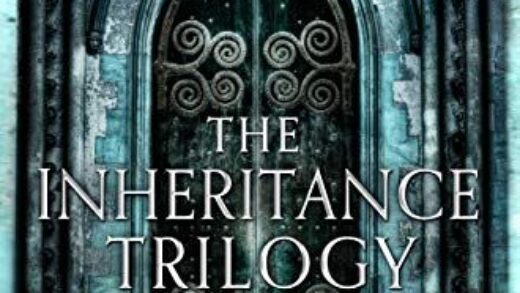This weekend, we traveled to Oklahoma City to celebrate our middle daughter Sarah’s college graduation. In this post, I’d like to share a little bit about my current workflow for using my iPhone to document and share important family events like this. “Storychasing” is a term I’ve been using for years, which refers to using various media tools and techniques to document and communicate something. In this case, graduation is not only an important milestone for individuals but also a significant family event, akin to a wedding or a funeral. Therefore, it’s crucial to document and preserve these memories not just for ourselves, but also for others.
Before delving into specific techniques and support links for storychasing important events like this, let me first share the platforms where I posted over 100 photos today from this weekend’s family festivities, accessible to us and other family members.
- Since we are an “iPhone family,” I created a shared iCloud photo album and invited family members to join. I’ve uploaded about 105 pictures to it. By creating this album, I not only allow other family members to access the photos and videos I share but also enable them to contribute their own, turning the album into a shared, cloud-stored repository of our weekend family media. How to use Shared Albums in Photos on your iPhone, iPad, and Mac
- My wife and I love watching various photo albums of family events and our adventures as empty-nesters on our living room television via a Chromecast. To prepare for enjoying these weekend photos, I used the Google Photos app on my iPhone to create a new album there and added all the weekend pictures to it. I have Google Photos for iPhone set to automatically sync all my pictures in the background. By the time we get home, all these pictures will be synchronized in the cloud and available as an album we can display on our living room TV as well as our Google Nest smart home displays. Google Support: “Back up photos & videos” Ambient Mode for Chromecast and Chromecast Ultra
- Before Apple iCloud shared albums and Google photo albums became available, I used Flickr. I started using Flickr around 2005, and I believe I have shared close to 60,000 pictures on the service. Privacy is essential, and some people may not be comfortable sharing personal photos publicly. If that’s the case for you, don’t share on Flickr. However, I have found great benefits in sharing photos with a Creative Commons license on Flickr, so I also created a Flickr album with most of our weekend pictures. Over time, I’ve discovered that family members have gone back and rediscovered (or discovered for the first time) photos of family events through my Flickr channel. So, I think it can be wonderful to share pictures there as well, which is what I did this weekend! Create and manage albums in Flickr App
It’s worth mentioning that all the photo sharing I mentioned above was initiated from my iPhone because I decided not to take my laptop on this trip. As “Storychasers,” it’s fantastic to be able to share both text and various types of rich media using a mobile device without relying on a computer. In many cases, including this blog post, I will likely go back later to further edit and enhance it using a laptop. However, it’s possible to create and share rich media using just a mobile smartphone, which I find incredibly beneficial and powerful!
To assist you in your own family event storychasing, here are direct hyperlinks to support articles and services:
- How to use Shared Albums in Photos on your iPhone, iPad, and Mac
- Google Support: “Back up photos & videos”
- Ambient Mode for Chromecast and Chromecast Ultra
- Create and manage albums in Flickr App
For more resources on storychasing and creating different types of rich media, you can visit the following three sites that I maintain:
- Storychasers Examples
- Show With Media: What do you want to CREATE today?
- Playing With Media Video Library
By exploring these resources, you’ll find additional guidance and inspiration for your own storychasing endeavors.
In conclusion, documenting and sharing important family events like graduation is a meaningful way to preserve memories and create a lasting legacy. Through the use of various media tools and techniques, such as shared albums on iCloud, Google Photos, and platforms like Flickr, we can easily capture and share our experiences with loved ones. With the convenience of smartphones, we can accomplish these tasks without the need for a computer, making it accessible and powerful. So, embrace the concept of storychasing and unleash your creativity in capturing and sharing the moments that matter most.
AI Attribution: This blog post was lightly edited and enhanced with the help of ChatGPT 4.0.
If you enjoyed this post and found it useful, subscribe to Wes’ free newsletter. Check out Wes’ video tutorial library, “Playing with Media.” Information about more ways to learn with Dr. Wesley Fryer are available on wesfryer.com/after.
Source : Storychasing Graduation