Technology is not magic, but Steve Jobs was correct when he described the iPad as “a magical device” in 2010. Combined with the Apple Pencil, which feels like a wand from the wizarding world of Harry Potter, an iPad and the Google Home smart assistant make me feel like I’m truly living at Hogwarts. The powers these digital devices put at my fingertips and on the tip of my tongue to control my environment and extend the reach of my ideas are truly stunning, even for a child of the 1980s who grew up with technology tools and witnessed the dawn of the Internet age in college. These tools are not only amazing for what they allow me to do with my voice and a flick of my wrist today, they’re also remarkable for how they continue to improve and advance in their capabilities. This is particularly true for smart assistants like Google Home, powered by machine learning and artificial intelligence. There is no better front row seat to the transformational changes being wrought in our society by AI technologies than the smart assistant microphone and speaker in your kitchen or in your smartphone.
In the past few months, I have found myself listening to podcasts more frequently using my Google Home smart speakers, even though I’ve listened to podcasts since the mid-2000s on iPods and iPhones, and still love my smartphone podcatching app, Pocket Casts (@pocketcasts). Podcasting continues to experience wonderful growth among both listeners/consumers as well as creators/producers. I share Larry Lessig’s (@lessig) optimism that podcasting has a powerful potential role to play in the “slow democracy movement” which promises to restore thoughtful and deliberative group decisionmaking to our political landscape hijacked by Twitter-using, illiterate narcissists.
Although “the old tools” of podcast consumption have grown markedly better with the passage of time, podcast listening on a smart speaker is even better and easier in many ways. I love the cloud-synced, sharable OPML backup capability of Pocket Casts, for example. I also love how Pocket Casts lets me jump forward 45 seconds or back 10 seconds with the tap of my finger. On Google Home, however, I can use a voice command to skip forward or backward as needed, in any time increment I desire.
It is also MUCH easier, when I want to listen to a podcast, to simply say out loud (within earshot of a Google Home smart speaker):
Hey Google, play the latest episode of the BBC History Hour podcast.
As long as I remember the name of the podcast and can say it in the correct word sequence / syntax (hence the metaphor here to “casting spells” like Harry Potter) I can not only listen to podcasts on my smart speaker, I can also pause, stop, and resume listening on different smart speakers in our home and even using the Google Assistant app on my iPhone, if I leave the house to go somewhere in the car or take a walk. Last year when I “went Android” for a terrifying 8 months (in the opinion of our two teenage daughters, who have typically inherited older smartphone devices from their bleeding-edge technology using parents) I anticipated a better Google Assistant experience compared to iOS. While the Google Assistant is definitely better and more powerful today than Siri, my experiences with “Hey Google” are that capabilities are equivalent on iOS compared to Android when you use Google’s app. Pausing and resuming podcasts on different devices isn’t perfect, sometimes Google can’t pick up on a show where I left off… but usually it can. And that is really a powerful capability. It’s also a capability that is only in its infancy today. It’s just getting better with the passage of time. This is TRANSFORMATIVE for my personal learning, not merely a substitution of an existing capability, because I find myself listening to more podcasts, with greater frequency, because I can use the simple power of my voice to access and control the smart speakers in our home and in my pocket / on my iPhone.
I am not exaggerating or kidding when I say or write this: I feel like Harry Potter at Hogwarts using my voice to trigger podcasts and control their playback wherever I am, as long as the Google Assistant is waiting nearby to respond to my latest verbalized wish. We have not fully jumped onto the smart home / Internet of Things (IoT) bandwagon with lots of web-enabled devices at our house, but we don’t need to for me to feel like a powerful wizard in my own castle. Google Home and the Google Assistant’s capability to let users access and control playback of podcasts via their voice is a magical technology, and I am thrilled to live in the era of earth history when powers like these have become affordably accessible to mere muggles such as myself.
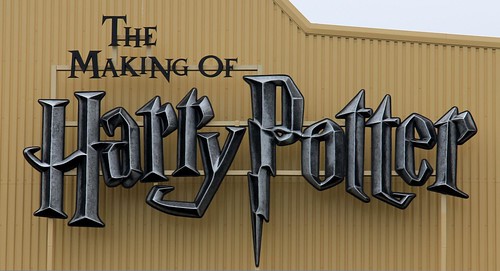
“The Making of Harry Potter 29-05-2012” (CC BY 2.0) by Karen Roe
My wizarding powers attributable to new digital technologies go beyond spellcasting via smart assistants, however. The Apple Pencil not only looks like a wand, it feels like a wand and it ACTS like a wand. Therefore, in my book, the Apple Pencil IS a wand! While my own sketchnoting skills are very rudimentary and not something I’m going to win any awards for, visual notetaking is something I find both challenging and rewarding to do when I can.
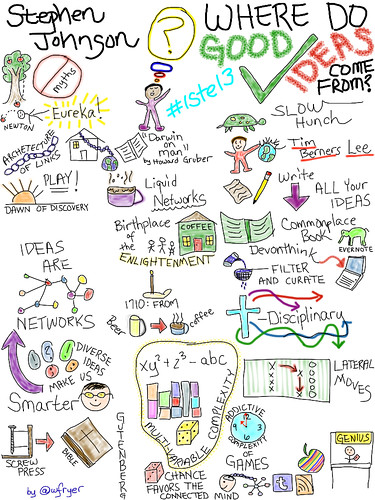
“Where Do Good Ideas Come From?” (CC BY 2.0) by Wesley Fryer
I am including both sketchnoting and narrated sketchnoting as chapters in an online book about sharing your faith via media I’m finally going to release as an eBook and printed book in 2019. Visual notetaking, or sketchnoting, is one of my favorite media projects and learning strategies included in the “Show with Media” digital literacy framework. I’ve used a lot of different tablet styluses in the past ten years, and I can say unequivocally that nothing holds a candle to the Apple Pencil. The Apple Pencil version 2.0 raises the bar even higher. I’ve had the opportunity to help several of our elementary as well as secondary faculty at school “make the move” from using an Interactive Whiteboard (SmartBoard) to using an iPad with a stylus, and this transition is SO much easier to make thanks to the precision and stray mark forgiveness which are hallmarks of the Apple Pencil.
If you haven’t personally experienced both the power of a smart speaker when it comes to podcast listening, as well as the Apple Pencil in creating sketchnotes, you need to soon. We’re living in a Harry Potter wizarding world now, for those who are empowered with these new digital technologies. Practice your spells and commit to using your powers for good and not for evil. The world of magical wizardry is here, even for Muggles who grew up in the analog world of yesterday.
When it comes to digitally powered spells and wands, we’re just getting started. Hold on to your hats!

“Casting a Powerful Spell” (CC BY-SA 2.0) by Wesley Fryer
If you enjoyed this post and found it useful, consider subscribing to Wes’ free, weekly newsletter. Generally Wes shares a new edition on Monday mornings, and it includes a TIP, a TOOL, a TEXT (article to read) and a TUTORIAL video. You can also check out past editions of Wes’ newsletter online free!
Did you know Wes has published several eBooks and “eBook singles?” 1 of them is available free! Check them out! Also visit Wes’ subscription-based tutorial VIDEO library supporting technology integrating teachers worldwide!
MORE WAYS TO LEARN WITH WES: Do you use a smartphone or tablet? Subscribe to Wes’ free magazine “iReading” on Flipboard! Follow Dr. Wesley Fryer on Twitter (@wfryer), Facebook and Google+. Also “like” Wes’ Facebook page for “Speed of Creativity Learning”. Don’t miss Wesley’s latest technology integration project, “Show With Media: What Do You Want to CREATE Today?”
Source : Living at Hogwarts with Apple Pencil and Google Home














