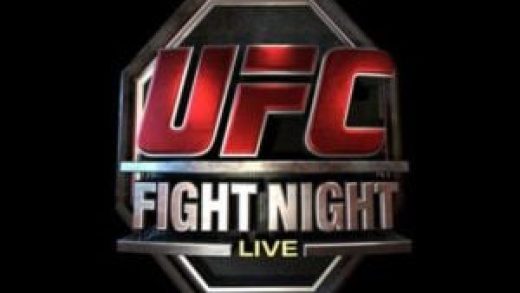I love creating both sketchnotes and narrated sketchnotes, and helping students learn to create sketchnotes! I’m now teaching media literacy and robotics at Providence Day School in Charlotte, North Carolina, and our secondary students have iPads to use as their personal digital learning devices. For our sketchnoting unit, we’re pairing communication skill development with sketchnoting skills by creating NARRATED versions of sketchnotes (narrated image projects) using the built-in screen recording features of iPadOS.
Today I created a 3 minute tutorial video demonstrating how to create an iPad screen recording with the built-in screen recording feature. This works great for narrated sketchnotes, especially since it allows “pinch to zoom” recording. iPad screencasting is a fantastic feature added by Apple to iPadOS starting with version 14. Initially, I help my students add the “screen recording shortcut” to their iPadOS “Command Center” menu, and I also demonstrate that process in this tutorial video.
Here is the example “narrated sketchnote” video (55 seconds) which I created during this demonstration. I uploaded the original sketchnote to Flickr, and added it to my Sketchnote / Visual Notes album. (Which now has 65 examples!)
In addition to sharing these videos to our Google Classroom assignment for this lesson, I also added them to:
- My
“iPad Screen Recording” (CC BY 2.0) by Wesley Fryer
If you enjoyed this post and found it useful, subscribe to Wes’ free newsletter. Check out Wes’ video tutorial library, “Playing with Media.” Information about more ways to learn with Dr. Wesley Fryer are available on wesfryer.com/after.