I’m presenting and attending at the 2018 Ohio Educational Technology Conference in Columbus today and tomorrow, and this afternoon I stopped by the poster sessions outside the vendor hall. I met several different Ohio high school students who have been learning to create interactive games using the free Scratch programming language and MakeyMakey controllers. This is very interesting to me for several reasons, including the fact that my wife (@sfryer) and I are co-leading an after-school Scratch coding club for older elementary students at our school in Oklahoma City this semester.
Today I recorded an eight minute audio interview with the students at OETC 2018 from Upper Sandusky High School (@upperschools), in which they explained some of the games they have created and the coding they have learned in this introductory high school programming class. I posted the audio interview as a video on YouTube. I recorded and created this video on my iPad using the free app Voice Record Pro. I uploaded it over the conference wifi using the iOS YouTube app, and also published several photos from their poster session to a Flickr album with the iOS Flickr app. I obtained permission from the students to conduct the audio interview, take their photos, and share this media online. I’m excited to amplify this conversation!
Here are the links to the student Scratch channels described in this audio interview. The students are working on verifying their Scratch accounts via email so the projects can be publicly shared, so if you don’t see them now check back later as I suspect they’ll be active soon!
- scratch.mit.edu/users/abraszek_i/
- scratch.mit.edu/users/lambert_a/
I was also able to visit (but not audio interview) Douglas who created a basic flying cat game in Scratch, and was also presenting at the OETC 2018 poster session.
This simple game controller, using a MakeyMakey, cardboard, and foil, is one of the things I’m most excited about and am going to take back our elementary Scratch Club students.

“Interactive Games in Scratch” (CC BY 2.0) by Wesley Fryer
Having a simple, DIY way to create an interactive game controller like this is fantastic. What student, interested in video games, would not be engaged by this?
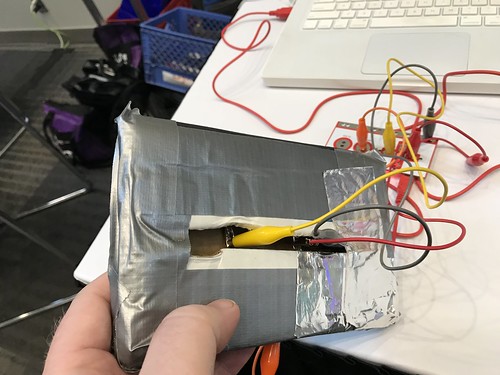
“Interactive Games in Scratch” (CC BY 2.0) by Wesley Fryer
I also love how the interactive game coding these high school students are doing appeals to both girls and boys. This is SO important. Dr. Mitch Resnick (@mres), head of the Scratch Team (@scratch) at MIT, likes to say “Scratch is a programming environment with a low bar and a high ceiling.”
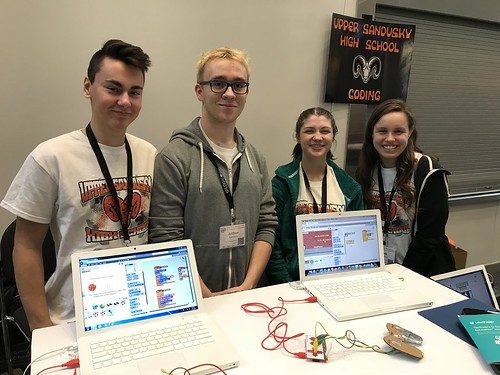
“Interactive Games in Scratch” (CC BY 2.0) by Wesley Fryer
Among other things, for me this means students can experience “quick victories” with coding where they are able to see and share the results of their efforts pretty fast. Certainly it’s important for students to eventually be introduced to more complex coding languages and projects, but what a great way to start with interactive Scratch games!
I can’t wait to share some of these interactive games and MakeyMakey powered controllers with our Scratch Club students back in Oklahoma City!
Follow along with our Scratch Coding experiences this year and link to other Scratch resources I’ve shared in the past:
- Our Spring 2018 Scratch Club resource page
- Resources for Oklahoma City area Scratch Camps and Scratch Day events sponsored by The Div (@thedivorg) in Edmond
- My elementary STEM Curriculum resource page for Scratch
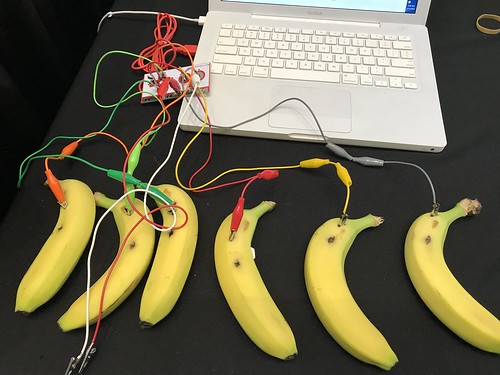
“Interactive Games in Scratch” (CC BY 2.0) by Wesley Fryer
If you enjoyed this post and found it useful, consider subscribing to Wes’ free, weekly newsletter. Generally Wes shares a new edition on Monday mornings, and it includes a TIP, a TOOL, a TEXT (article to read) and a TUTORIAL video. You can also check out past editions of Wes’ newsletter online free!
Did you know Wes has published several eBooks and “eBook singles?” 1 of them is available free! Check them out! Also visit Wes’ subscription-based tutorial VIDEO library supporting technology integrating teachers worldwide!
MORE WAYS TO LEARN WITH WES: Do you use a smartphone or tablet? Subscribe to Wes’ free magazine “iReading” on Flipboard! Follow Dr. Wesley Fryer on Twitter (@wfryer), Facebook and Google+. Also “like” Wes’ Facebook page for “Speed of Creativity Learning”. Don’t miss Wesley’s latest technology integration project, “Show With Media: What Do You Want to CREATE Today?”











