Have you seen audio podcast “highlight videos” as reels on YouTube, Instagram, TikTok, or other social media websites which include an audio waveform animation that is synchronized to the podcast?
Today I explored a few tools, with help from ChatGPT recommendations, to create my own “dynamic audio waveform video.” Here is the 12 minute video I created, which is a combined video created using several different tools: “AI ChatBot Ethics: A Webinar Prep Podcast via NotebookLM.” The waveform animation segment starts at 1:57.
I recorded the first introductory segment using Streamyard.com, which is a paid / subscription platform we use each week for the “EdTech Situation Room” podcast, to stream live on YouTube. Streamyard also supports video recording, including decent green screen effects for virtual backgrounds. I created a background image using a Google Drawing and logos for the MediaEd Club of the Media Education Lab, and used my iPhone as a “continuity camera” to record an almost 2 minute introduction.
For the second and longer portion of the video, I used Google’s NotebookLM AI platform to create an “audio deep dive” podcast conversation between two AI hosts. I uploaded 11 different “required” and “optional” media file transcripts and articles, all as PDFs, to a new project in NotebookLM. I provided a specific prompt for the “deep dive” podcast to prepare an audience for our upcoming webinar on “AI ChatBot Ethics.”
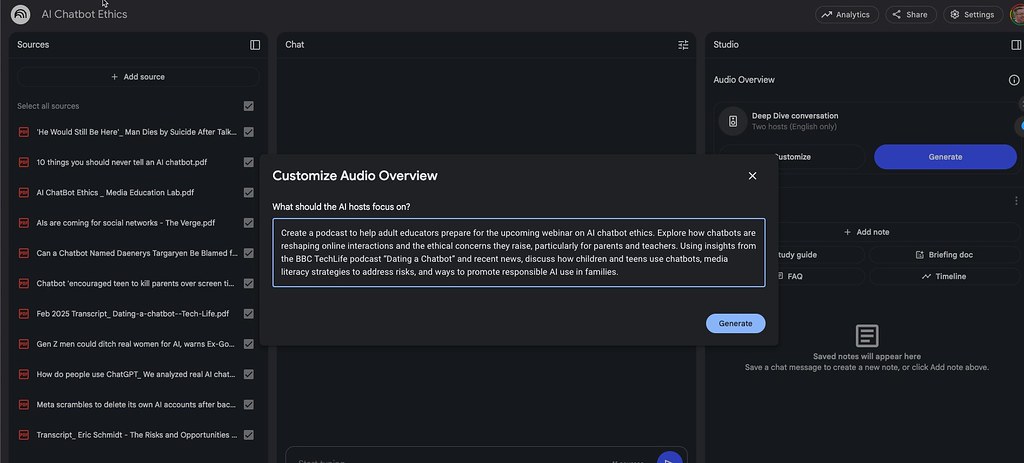
To create a video version of that NotebookLM audio file with a the “dynamic audio waveform animation,” I used a free account with headliner.app. This two minute video provides a good overview of Headliner, what it can do and how it works.
ChatGPT recommended some other tools as well to create synchronized audio waveform animations, but some of them had time limits unless you upgraded to a paid / pro account. I didn’t run into any time limit issues with the free account options Headliner provides, which was great. I learned one of my favorite AI audio and video editing platforms, Descript.com, also supports the creation of synchronized audio waveform animations, but I didn’t try that out yet.
Headliner let me upload a custom logo for the audio waveform video, and also customize the on-screen text using a template I selected. After downloading it, I appended it to my Streamyard-created introductory video using QuickTime Player software (provided by default by MacOS) and then exported as a 1080p combined video before uploading to YouTube.
Do you use or prefer other tools for creating synced audio waveform video animations for podcasts, podcast clips or other audio recordings? I think this is something I’ll continue to do with other audio files and podcast highlights.
Here is the full description I added to the video on YouTube. Please consider joining me for this upcoming FREE webinar on “AI ChatBot Ethics” on February 3, 2025!
On February 3, 2025, the MediaEd Club of the Media Education Lab will host a free webinar on “AI ChatBot Ethics.”
To help prepare for the webinar, we’ve created an approximately 10 minute “deep dive” audio podcast using the generative AI platform NotebookLM. We uploaded the eleven (11) required and optional podcasts, articles and videos listed on the registration page for this webinar into a new project library in Google’s NotebookLM, and provided a specific prompt to use these materials to prepare for our webinar.
Please check out additional upcoming MediaEd Club webinars and meetings.
Please also sign up for the newsletter of the Media Education Lab, so you can stay up to date on all upcoming events.
Many past webinars of our MediaEd Club are available in this YouTube playlist.
Source : Dynamic Audio Waveform Videos








