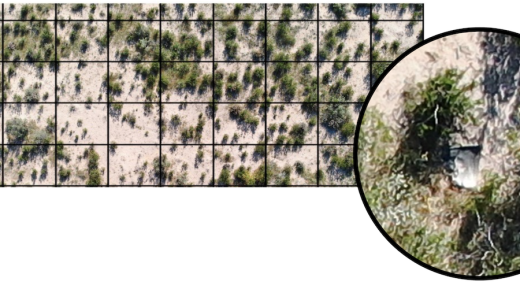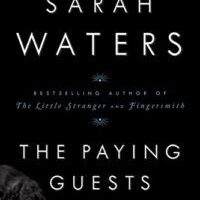New tools can provide new opportunities to not only “enhance efficiency,” but (in some cases) “transformatively empower” users to do things which were previously impossible. In the case of artificial intelligence / AI technologies, the combination of speech to text, automated transcription and “content augmentation” services can enable new, transformative content creation workflows. In this post, I want to describe a creative workflow I’m terming, “AI Bionic Blogging.” By “daisy-chaining together” a series of AI services yesterday, I was able to take a 41 minute iPhone video I recorded and turn it into an edited blog post with over 20 unique, related hyperlinks as well make the recording into an audio podcast. This is an example of AI-powered “transmediation.”* In the months and years ahead, workflows like “AI Bionic Blogging” are going to become even more streamlined and powerful. “This is the worst AI we are ever going to use.” Creating content with this AI-powered workflow is an example “Playing with Media – AI Edition,” which is a separate blog post (and maybe even book) I’m thinking about writing. Check out more ways I’m using AI both professionally and personally on wfryer.me/tips.
I titled yesterday’s video, blog post and audio podcast, “Reflections on Hernan Cortes, the Aztecs, and Mars Colonization.”
Here are detailed steps for the “AI Bionic Blogging” workflow I followed yesterday:
- Plan / outline the message you want to share.
- Record a video of your message on a smartphone. (I used an iPhone14, an inexpensive tripod, and $11 hardwire lavaliere microphone.)
- Add a text title in iMovie, export the edited video and upload to YouTube. (Android phone users can currently add text titles via “YouTube Create.”)
- Wait for the YouTube algorithms to transcribe the video. (In this case it took about 30 minutes after the uploaded completed.)
- Use AI (ChatGPT, Claude.ai, or Bard) to “clean up” and improve the writing. (I used ChatGPT 4 but had to perform this cleanup in 4 different parts / chunks. My full ChatGPT transcript is available.)
- Copy and paste the AI generated “draft blog post” as a new blog post.
- Format and edit the post, adding relevant hyperlinks when helpful.
- Use AI (DALE-E3 by ChatGPT 4 in my case) to create a visualization of your final blog post text. (Mine is posted to Flickr as well as included in the blog post and podcast as episode show art.)
- Create an audio-only version of the video. (I used QuickTime Player for MacOS to export as MP4 audio.)
- Upload the audio-only version to your podcast channel. (I used my “Class with Dr. Fryer” Anchor / Spotify channel)
- Use AI to create an accurate and engaging summary of your message. (ChatGPT transcript available)
- After manually reviewing / copyediting / adjusting the AI summary, copy and paste it into the YouTube description and audio podcast description.
- Use AI to extract and format all the hyperlinks from your blog post and share (if it does not exceed the character limit) in the YouTube video description, as well as in a published Google Doc.
- Share links to your media creations (blog post, video and audio podcast) on social media (I used Facebook, LinkedIn, Mastodon, Threads, and Blue Sky. But NOT Twitter!)
Here is a summarized, visual graphic (Created with Google Slides, but resolution upscaled with AI using upscale.media) of the “AI Bionic Blogging” Workflow:

These steps are:
- Plan
- Record / Upload
- Transcribe / Draft
- Edit / Hyperlink
- Visualize
- Share
AI tools will continue to improve the quality and efficiency of “AI Bionic Blogging” in the months and years to come. Loom already utilizes AI to optionally “remove filler words” and “remove silence” from recorded / uploaded videos. (In my test, it removed 2 filler words and 32 seconds of silence.)
Some authors and innovation analysts contend AI / artificial intelligence represents the most significant technological advancement in the history of humanity on our planet, rivaling even the discovery of fire and the industrial revolution. Time will tell.
What I know today, and demonstrated yesterday, is that it’s now possible to “speak some words” and with a few mouse clicks, a little time, and access to our latest consumer AI tools, transmediate those ideas into well written, hyperlinked articles and audio podcasts.
What a great day to be alive as a multimedia communicator!

(This article is also cross-posted to Medium.com)
If you enjoyed this post and found it useful, subscribe to Wes’ free newsletter. Check out Wes’ video tutorial library, “Playing with Media.” Information about more ways to learn with Dr. Wesley Fryer are available on wesfryer.com/after.
Source : AI Bionic Blogging