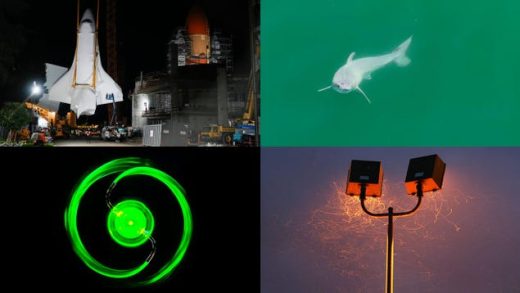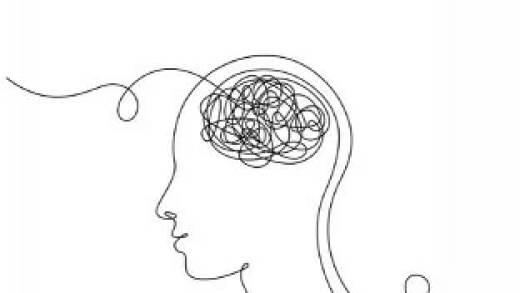Started in 2013 as a solo project of Google’s Evan You, Vue.js is the most demanded JS framework right now. It has 138K GitHub’s stars and beats giants like React (128K) and Angular (59K) totally. Generally, this product is oriented at the creation of front-end user interfaces for web and hybrid mobile apps. It borrows the best parts of Angular and React, adds own tasty features, and delivers a simple and minimalistic modern design.
Vue.js is on the rise now, undoubtedly. According to the 2018 research, this system leads the game with 46.6% of respondents claimed that they heard about Vue.js and want to learn it. It also holds the second place after React with 28.8% of users that utilized it and will return to it. At all, users appreciate Vue’s easy learning curve, elegant style, and good guides.
Still, if you aren’t sure about this tool, let’s look at its key advantages.
Main reasons to use Vue
Vue.js is a view-oriented product. Moreover, the view is the most essential part of everything that occurs inside the system. All information is valid only if it interacts with views correctly.
Creating a single view is pretty plain and it’s the first and main advantage of Vue – its amazing simplicity with a low entry barrier. To begin the development, you only have to load the interface and add JavaScript:
let vm = new Vue({
el: "#my-app",
data: {
firstName: "JAX",
lastName: "Magazine",
}
})
Then, you add a bit of markup to get the final view:
Hello, {{firstName}} {{lastName}}!
This example reveals three key insights about Vue:
- An instance of the system can be used for elements’ rendering.
- Data is sent to the view directly with simple syntax.
- Thanks to reactivity, Vue automatically renders elements without coding.
As a result, you can easily modify the code’s parts thanks to the nature of the tool. It keeps info in the data object. All updates of this part will affect other linked parts in real time. Other systems such as jQuery, keep information in the DOM and all changes require additional rendering and modifying of related parts.
If you want to dive more into the topic, look at the difference between Vue and alternatives in the official guide.
Useful functionalities
Vue is a simple and friendly platform that does a lot of stuff under the hood automatically. Continuing our guide, let’s move to other functions that should be useful for UI development.
Events and Handlers
Events contain the full history of the interaction between users and apps. In Vue, events are created with v-on directives with colons used to specify the event’s type such as v-on:click. Because events can be pretty difficult, it’s possible to assign handlers that tell apps what to do when a specified event is triggered.
Components
In Vue, users also can utilize components similar to ones used in other libraries. To create these things, it’s required to access Vue.component that includes a name or identifier and a configuration. Coders can specify templates to insert them into the DOM and the expected props. The v-bind function allows to pass in the props.
Conditions
A simple yet useful function provides for conditional data binding. Users can tell Vue to connect information only if a specified value is true. For this, directives v-if and v-else are used. If the value that a coder wants to evaluate is true, then the v-if template runs. Otherwise, the v-else alternative is triggered.
Loops
Vue.js also contains a simple API protocol that allows to loop through arrays. To do this, it’s enough to get the target array and place the v-for directive. Moreover, the array refers to objects so users can see properties right here. The v-for feature is also suitable for separate objects that can be iterated by different properties.
Two-way binding
A reactive data binding is one of the most vital features for Vue. It keeps the information updated without manual interference. But the framework supports also two-way binding that provides not only for links between JS and the DOM but also vice versa. For this, users insert v-model and then can easily change info in the DOM.
SEE ALSO: Create your first app with Vue.js
General tasty features
At all, devs love Vue for several reasons. Concluding the discussion about tech and coding, we want to provide five key strengths of Vue.js and its community:
- An easy learning curve with perfect guides for beginners. It’s enough to know a bit of JavaScript and HTML to create your own application with Vue.
- Great flexibility which facilitates interaction with different libraries and suits different strategies, such as the development of PWAs.
- Optimal performance that is available thanks to the minimalism of the tool. Actually, Vue.js is even smaller than 20 KB.
- A rich ecosystem with wonderful tools like Vuex for state management or Vue Router for single-page apps. The system also has built-in DevTools.
Bonus: Additional Vue.js libraries
Finally, we propose to look at a few useful front-end systems that can boost your UI development with Vue even more:
- Vuetify.js provides reusable components, works with actual browsers, and has several templates.
- Quasar Framework – a tool for responsive websites and apps as it supports SPAs, SSRs, PWAs, mobile, and multi-platform apps.
- Element UI – a desktop UI toolkit that has fewer elements than previous systems but delivers solid options for web/desktop apps.
At the end of the day, it may be difficult to spot differences between Vue.js and other libraries when you work with simple apps or interfaces. However, when it comes to large, powerful systems, the simplicity and friendliness of Vue become game-changers. They can save you a deadline often. Give this tool a chance. You will not regret.
The post Why use Vue.js for UI web development? appeared first on JAXenter.
Source : JAXenter