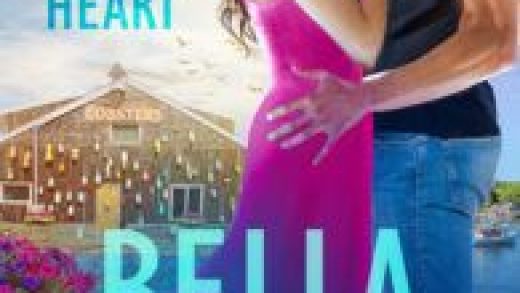From discounts to deals, everyone loves a good offer. Whether they’re shopping at a favorite clothing boutique or trying a local coffee shop for the first time, an offer can attract people to businesses. To help people find these promotions, we’re making offers more prominent on Business Profiles on Google. The new layout introduces a dedicated space for business owners to feature their most recent offers—making a quick decision for their potential customers even easier.
For businesses, adding an offer is easy. When creating a post in the Google My Business App, you’ll see an option to categorize it as an offer. From there, you can tailor the details to your specific needs. An offer can include a description of the promotion, a coupon code or any terms and conditions useful to your audience. You can surface up to 10 unique offers in the carousel, providing a list of choices.

With this update, we want to make it easier for people to make decisions about where they want to go and simpler for businesses to attract customers. Sign up for Google My Business on the web or download the app on Google Play or the App Store.
Source : How to use the new Offers view on your Business Profile