Overburdened by life events, it’s unavoidable that sometimes, we lose time to read. How many times have we said we needed to finish a book only to completely forget about it? Thankfully, reading tracker apps and tools come in handy. Apps like Bookly, The StoryGraph, and Bookmory are becoming increasingly popular among readers looking for an alternative to Goodreads. In this in-depth Bookmory review, we’ll learn what’s all the rage, how this app works, what its pros and cons are, how it differs from other reading tracker apps out there, and who it’s for. You’ll be able to know if it meets your demands and whether it’s time to switch to a new app.
What Is Bookmory?
For starters, Bookmory is an app that allows you to track how many books you’ve read, how long you’ve read them, save your favorite quotes and share them on social media, take notes, keep track of your reading accomplishments, view your reading statistics, and many other features.
The Bookmory app is relatively new, but it’s already being praised by many readers. What distinguishes it from the rest?
Getting Started with Bookmory
You’re good to go the moment you open the app. You don’t seem to need an account as the data is stored locally on your phone.
The app has four tabs: Welcome, Memorize, Achievement, and My Page. On the Welcome tab, it encourages you to add a book by searching, scanning a barcode, or manually putting all the details in.
|
|
When you add a book, you have the option of selecting its format: paperbook, ebook, or audiobook. The metadata, which includes the book title, description, publisher, and ISBN, is most likely pulled automatically from public sources. If you have two or more books to add, simply add them to the “To read later” section.
The Welcome tab also displays your book calendar, daily and annual statistics, paused books, books you stopped reading, and more.
On the Memorize tab, you’ll find the notes you make on a book. You will only be able to access this after having read a book or made a note, however.
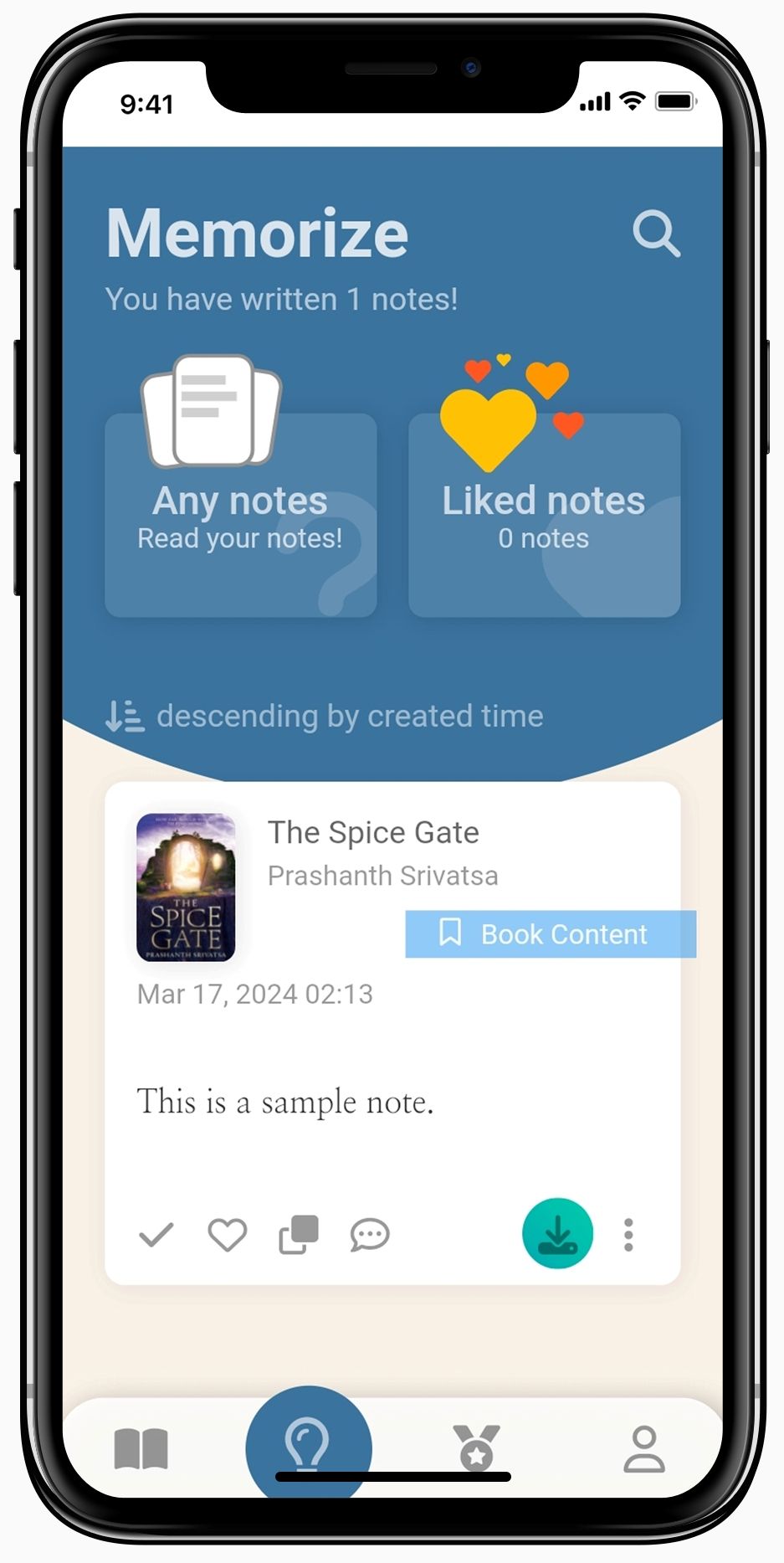 |
After finishing a book, you can view your awards in the Achievement tab.
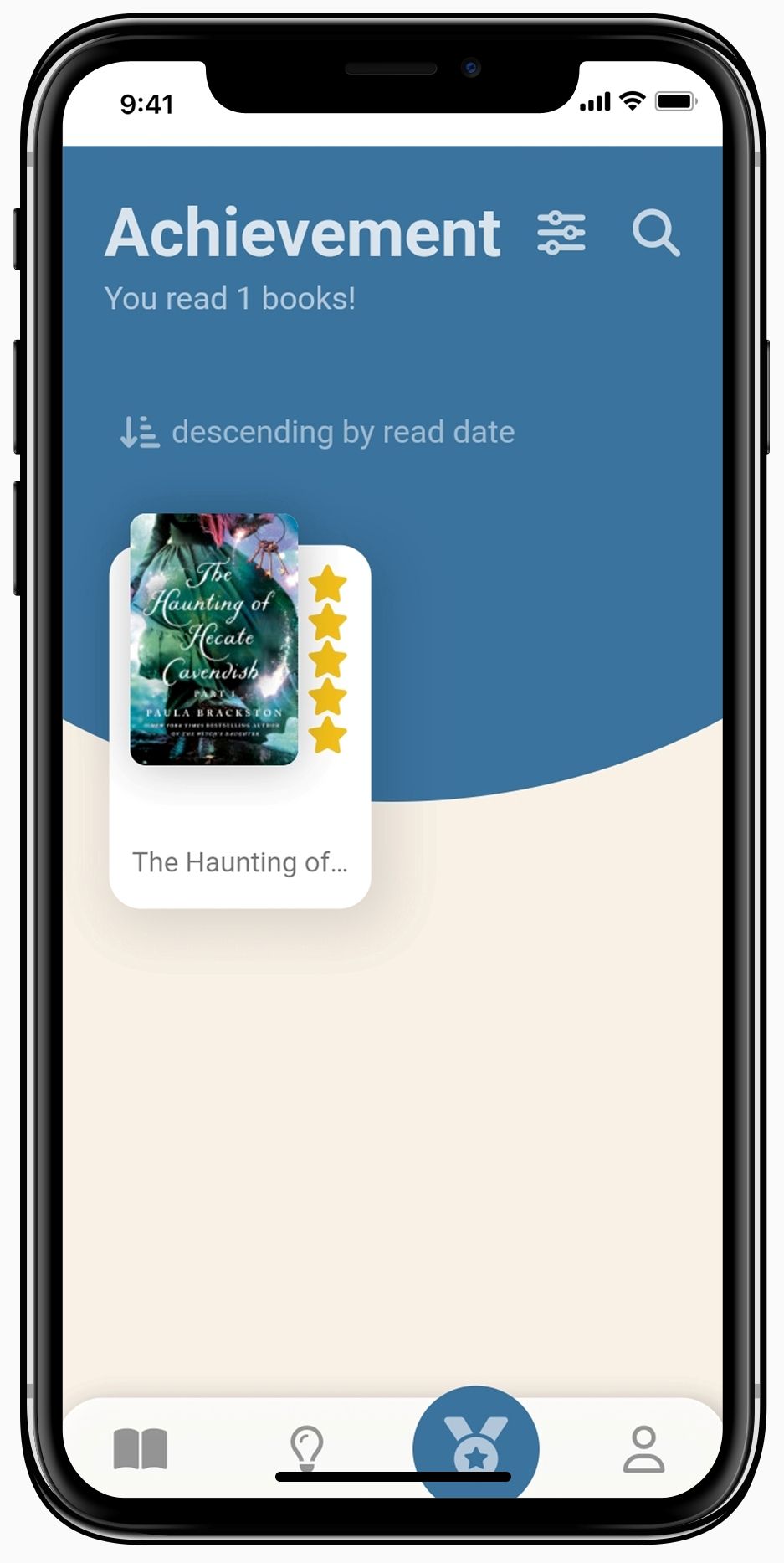 |
The last tab contains settings such as how to back up and restore your data, contact the developer, change themes, book settings, note settings, notifications, bug fixes, and other developer configurations.
Most features are free on Bookmory, and I believe you’ll be fine without a premium subscription, which costs $3.49 per month or $30.99 per year. The premium subscription removes ads and provides unlimited text extraction, statistics, and themes. As a casual reader, these aren’t particularly important to me, so I’m fine with the basic account.
How Does Bookmory Work?
When you add a book, it calculates the number of days you’ve spent reading it and the corresponding percentage. The homepage also shows the number of books you’re currently reading.
When you click on a book, you can use the timer to see how long it will take you to read it.
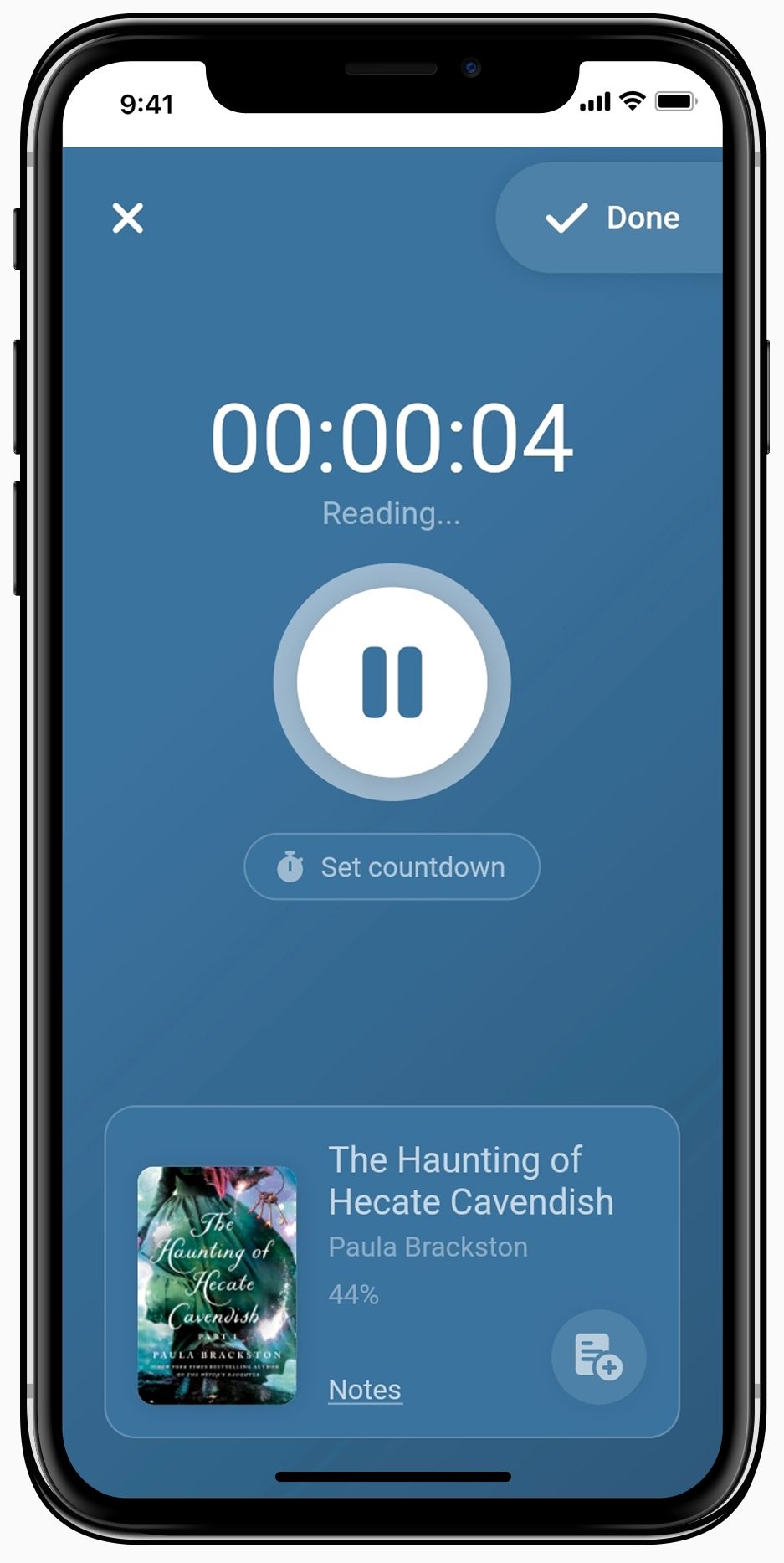 |
From there, you can add a note by typing it in, using your phone’s camera to take photos, or uploading a photo from your gallery. The text from the images is then extracted, which you can save to your notes. The last two options require a paid subscription, but alternatively, you can watch an ad before you can take notes using these methods.
The Bookmory app is highly customizable. You can change your reading status by pausing, abandoning, or marking a book as read. You can also keep purchase and rental logs, add tags, and organize books into collections.
Bookmory vs. Goodreads: What’s The Difference?
Bookmory functions primarily as a book tracker. The data is saved offline, not in the cloud. Yes, you can rate books and leave comments after reading them, but these data are only available to you. They will remain invisible to the rest of the world.
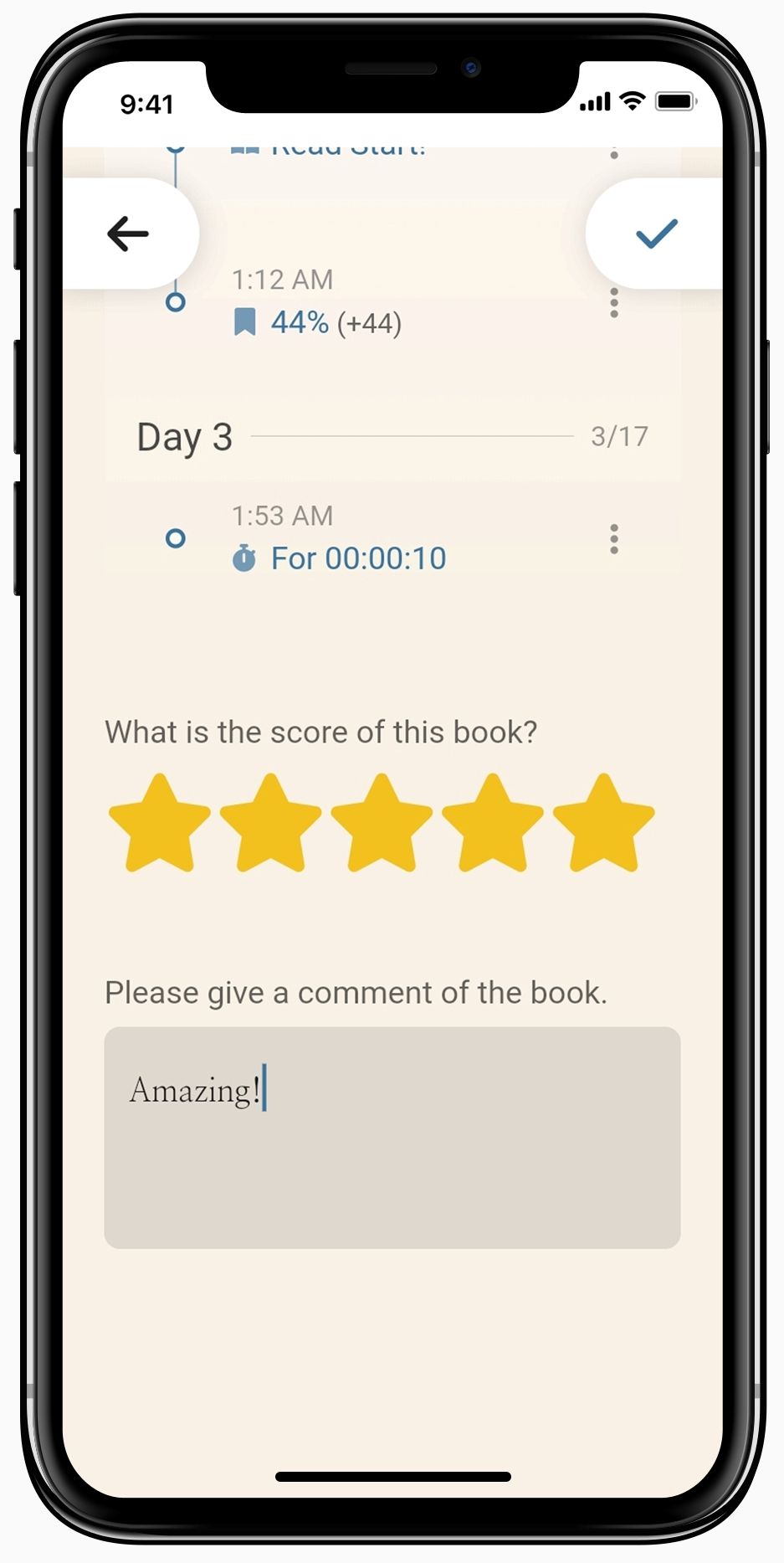 |
Goodreads, on the other hand, is primarily a book review website and social media platform, with a built-in book tracker. This tracker feature, however, is barebones, clunky, and not particularly user-friendly. The design’s not up to date, and it’s overall less sophisticated than Bookmory.
If you’re looking for a great book tracker app, go with Bookmory. But if you want other readers to see your reviews, Goodreads is the place to go.
What’s Good about Bookmory
Without a doubt, Bookmory has an eye-catching mobile app design. When compared to Goodreads, there’s a clear winner here. It’s also intuitive, as it allows you to pick up where you left off when you open the app again.
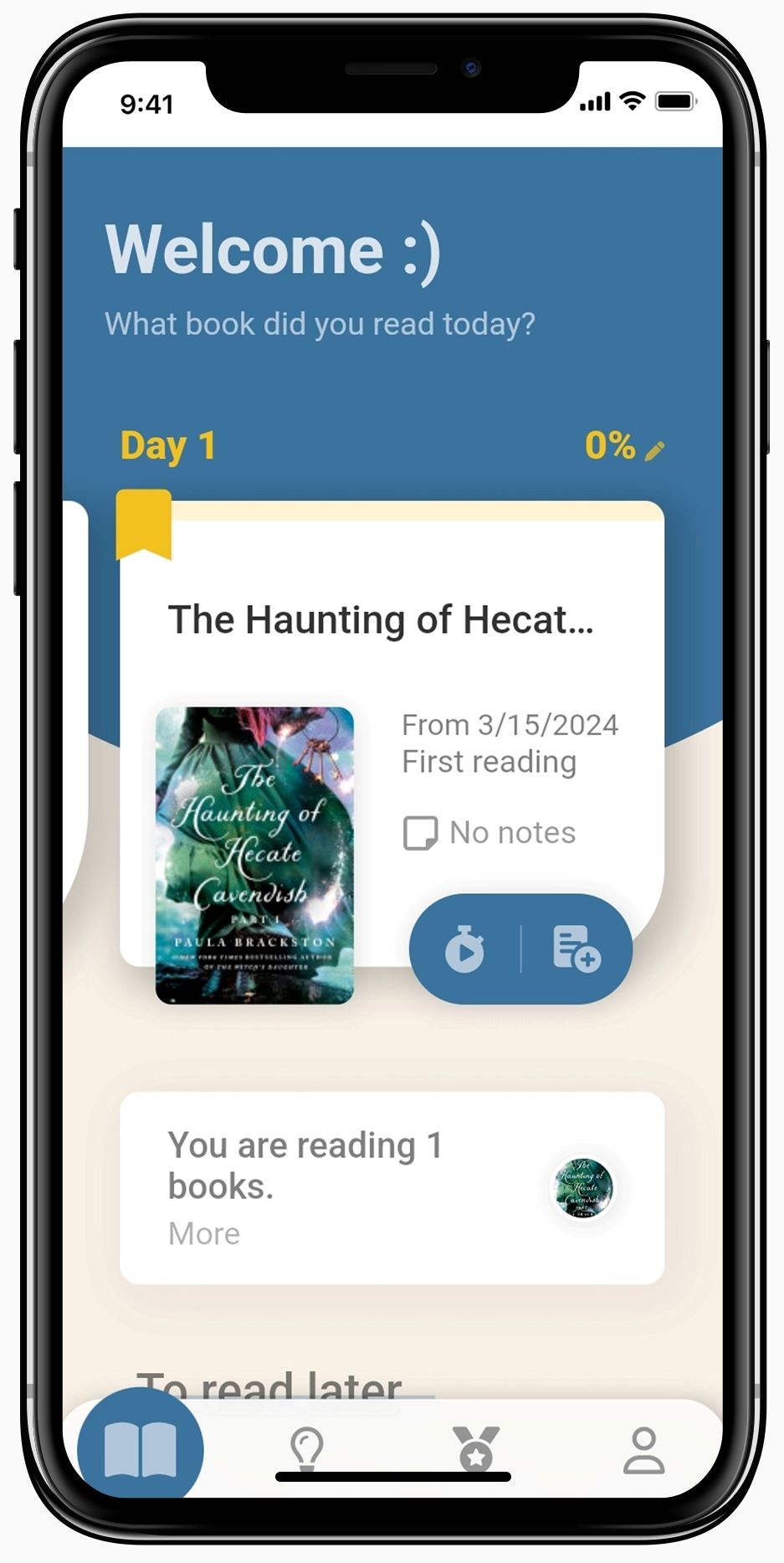 |
It also sends out reminders to return books if you borrowed them and keeps track of where you’ve purchased or borrowed the books. There’s also a notification for the best time to read so that you can improve your reading habits.
Along with those core features, the app includes personalized settings for the timer, app color, note fonts, paragraph spacing, note decoration background, the ability to lock the app if you want to hide what you’re reading, language, book calendar, and the settings for the congratulatory message after finishing a book.
 |
What’s Lacking in Bookmory
So far, so good, though the app is far from perfect. Because it retrieves data from the phone instead of from the cloud, the app may be slow to launch at first. After the initial slow loading, though, it runs quickly and without lag.
Yet, when you have multiple devices or want to switch between them, it can be inconvenient to use this app, as your data will not be automatically synced. You would have to frequently make backups when making significant changes in order to restore them later, such as when changing phones. It’s easy to delete data from the app when you want to start over, though. You don’t need to request the deletion of your personal account through their team because you can do so yourself.
One of the things I dislike the most about this app is the intrusive ads. If you aren’t on the premium subscription, you may find the ads unappealing.
To top it all off, the language settings on the app only include more than ten major languages, leaving out others. This will not be useful for readers who speak other languages.
How Bookmory Is Different from Similar Apps
There are plenty of reading tracker apps that offer different features, but I selected these four because they are more or less similar to Bookmory.
The first one is BookSloth, which is similar to Bookmory in that it has a slick user interface but limited book-tracking features. It has a basic tracker and is more comparable to Goodreads. Meanwhile, the app Bookworm Reads lacks sophisticated functions and has barebones tracker features, but it has a cute UI.
Bookly is very similar to Bookmory; their features are nearly identical. What distinguishes it is that it incorporates ambient noise while reading. Tertulia, meanwhile, is more of a full-service book discovery tool, with a tracker feature on the side. It’s best to go head to head with Goodreads.
Should I Use Bookmory?
The Bookmory app is for anyone who wants to keep track of their books. It offers many advanced features for free, and you won’t want anything else! If you’re still using Goodreads as a tracker, consider switching to Bookmory. If you’re already using another app, give Bookmory a whirl.
If you care about the social aspect of reading, however, such as sharing book reviews and updates with your friends and the rest of the world, as well as receiving likes and comments on your reviews, then skip this. The data that Bookmory logs is not shared publicly; it’s private to you.
And, if you use multiple devices to track your reading progress, Bookmory may not be a good fit because it doesn’t automatically sync progress. You can create backups using a Google account or your phone, though.
In this new era of big data, numerous reading tracker apps compete for our attention, and switching between them can be overwhelming. I hope that this Bookmory review helped you make an informed decision on what to use. But if you want more apps to try, check out The StoryGraph!
Source : Bookmory Review: Better Than Goodreads, But With Some Caveats










