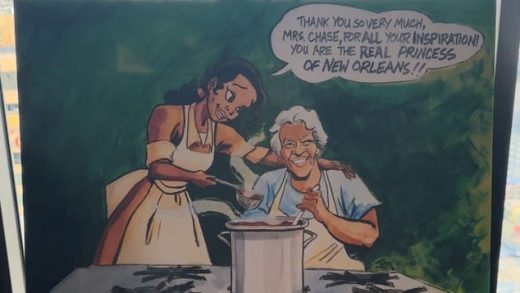In a world where data breaches seem to be happening more frequently, and more employees work remotely, businesses are looking for ways to tighten security on their networks. One way to do this is by using Network Access Control (NAC) tools. NAC solutions manage the users and devices of a company’s network, ensuring that only authorized users have access and all devices meet specific security standards.
What is Network Access Control?
The best way to understand network access control is to think about an office block and its security. An office building typically has doors, floor levels, lifts, and various offices at each level. Access to each level or company office is restricted to company employees, while guests usually have designated areas. There are also access restrictions for specific staff within each organization’s office. Enforcement is done using various methods such as biometric access controls, smart cards, password-locked doors, or physical methods such as security guards.
Network access control works similarly. Substitute the office building for a corporate network. Network access restrictions are enforced by limiting access to certain areas of the network based on user identity, device security, and other network policies.
NAC software is a network security technology that limits access to a private network until the user or device has been authenticated and meets predefined security policies.
Also read: Understanding the Zero Trust Approach to Network Security
How to Choose a NAC Solution?
When looking for a NAC solution, there are several features you need to consider. The most important are:
- Ecosystem Compatibility and Integration: You must ensure that the NAC solution you choose is compatible with the other security solutions you have in place. The NAC solution must integrate well into your existing environment to avoid conflicts or disruptions.
- Agent-based or Agentless: Another critical consideration is whether you want an agent-based or agentless solution. Agent-based solutions require installing a small piece of software on each device that needs to be monitored. Agentless solutions don’t require any software to be installed and can be more efficient in large environments. However, agentless solutions can be more difficult to troubleshoot if something goes wrong.
- Ease of Use for Administrators: The NAC solution should be easy to use for administrators. The solution must be intuitive and have a user-friendly GUI. If the solution is difficult to navigate, administrators may not use it correctly or at all.
- Device Limits: You also need to decide how many devices or endpoints you want the NAC solution to monitor. Some solutions can only monitor a certain number of devices, while others have no limit. This will also have a pricing implication.
- Temporary Guest Access: Guest access is becoming an increasingly important feature for companies. Employees often need to bring their devices into the office or give guests temporary access to company resources. The best NAC solutions will have a way to easily and securely give guests temporary access to the network.
- Regulatory Compliance: Depending on your industry, you may need to comply with certain regulatory requirements. Make sure the NAC solution you choose is compliant with any relevant regulations.
- How Well the Solution Scales as Your Company Grows: As a company grows, its IT needs will also grow. Make sure the NAC solution you choose can scale along with your company. Otherwise, you’ll need to replace it as your company grows, which can be costly and disruptive.
- Value-added Services: Some NAC solutions come with value-added services such as vulnerability management or intrusion detection. These can be helpful, your overall cost of acquisition for IT security services.
Also read: Top Infrastructure Monitoring Tools 2022
5 Best Network Access Control (NAC) Solutions
We reviewed the various network access control solutions on the market. Below are the top five vendors in this field based on our analysis and evaluation.
Twingate
Twingate is a remote access solution for private applications, data, and environments on-premise or in the cloud. It replaces outdated business VPNs that were not designed to handle a world where “work from anywhere” and cloud-based assets are increasingly common.
Twingate’s cutting-edge zero-trust network security strategy boosts security while retaining simplicity.
Key Features
- Zero-trust network: Twingate’s zero-trust network security strategy is based on the principle that a network should not trust users and devices until authenticated. The network is segmented into different security zones, and each user is only given access to the resources they need.
- Software-only solution: Twingate is a software-only solution, which means no hardware is required. This makes it easy to deploy and can be used with existing infrastructure without requiring changes.
- Least privilege access at the application level: Users are only given the minimum amount of access they need to perform their job. This reduces the risk of data breaches and unauthorized access.
- Centralized admin console: The Twingate admin console is web-based and is accessible anywhere. It manages users, applications, and devices.
- Effortless scaling: Twingate can be easily scaled as your company grows. There is no need to add hardware, segment networks, or make changes to your existing infrastructure.
- Easy client agent setup: The Twingate client agent can be installed by users without IT support. This makes it easy to deploy and reduces the burden on IT staff.
- Split tunneling: Split tunneling allows users to access local and remote resources simultaneously. This reduces network congestion and improves performance.
Pros
- Uses a zero-trust approach to network access.
- Intuitive and easy to use.
- Simple documentation.
- Quick setup.
Cons
- Lacks a GUI client for Linux.
Pricing
Twingate has three pricing tiers as follows:
| Starter | Business | Enterprise |
| Free | $12 | Custom |
| Up to 5 users | Up to 150 users | No user or device limits |
| 2 devices per user | 5 devices per user | |
| 1 remote network | 10 remote networks | |
| 14-day trial (No credit card needed) |
F5 BIG-IP Access Policy Manager
F5 BIG-IP Access Policy Manager manages global access to users’ networks, cloud providers, applications, and API endpoints. F5 BIG-IP APM unifies authentication for remote clients and devices, distributed networks, virtual environments, and web access.
F5 BIG-IP supports modern and legacy authentication and authorization protocols and procedures. When applications cannot use modern authentication and authorization standards such as SAML or OAuth with OIDC, BIG-IP APM converts user credentials into the proper authentication standard required by the application.
Key Features
- Identity-aware proxy (IAP): The identity-aware proxy (IAP) is a key feature of F5 BIG-IP that deploys the Zero Trust model. It inspects all traffic to and from the protected application, regardless of location. This provides granular visibility and control of user activity.
- Identity federation, MFA, and SSO: Identity federation allows companies to manage access to multiple applications with a single identity provider. F5 BIG-IP supports multi-factor authentication (MFA) and single sign-on (SSO). This feature provides an additional layer of security for remote and mobile users.
- Secure remote and mobile access: F5 BIG-IP provides secure remote and mobile access to company applications and data. SSL VPN in conjunction with a secure and adaptive per-app VPN unifies remote access identities.
- Secure and managed web access: The tool provides a secure web gateway to protect against malicious activity. It uses a web app proxy to centralize authentication, authorization, and endpoint inspection.
- API protection: F5 BIG-IP provides secure authentication for REST APIs, integrating OpenAPI files.
- Offload and simplify authentication: For a smooth and secure user experience across all apps, it uses SAML, OAuth, and OIDC.
- Dynamic split tunneling: F5 BIG-IP offers dynamic split tunneling, allowing users to access both local and remote resources simultaneously. This reduces network congestion and improves performance.
- Central management and deployment: The tool provides a central management console for easy deployment of policies across all applications.
- Performance and scalability: F5 BIG-IP supports up to 1 million access sessions on a single BIG-IP device and up to 2 million on a VIPRION chassis.
Pros
- Centralized management.
- Easy to troubleshoot.
- Secure remote and mobile access.
- API protection.
- Dynamic split tunneling.
Cons
- Logs can be complicated to read.
Pricing
The company does not publish pricing information but provides a free demo and free trial. Contact the company for custom pricing in all business models including subscription, Enterprise License Agreements (ELAs), perpetual licenses, and public cloud marketplace.
Cisco ISE (Identity Services Engine)
Cisco is an internationally acclaimed cybersecurity leader. Its ISE is a specialized network access control product that increases security and reduces the risk of data breaches.
Cisco ISE uses the 802.11X standard to authenticate and authorize devices on a network. It also uses posture assessment to ensure that each endpoint meets certain security criteria before being granted access.
Cisco ISE supports a wide range of devices, including Windows, Mac, Linux, and Android. It also supports various authentication methods, including Active Directory, LDAP, RADIUS, TACACS+, and XTACACS+.
Key Features
- Software-defined network segmentation: This feature extends zero trust and reduces the attack surface. In addition, it limits the spread of ransomware in the event of a breach and allows admins to rapidly contain the threat.
- Policy creation and management: Cisco ISE allows administrators to create granular access policies based on user identity or device posture. Admins can apply these policies to any network resource, including wired, wireless, and VPN networks.
- Guest access: The tool provides a secure guest portal that allows guests to access the internet without compromising the security of the corporate network. In addition, admins can customize the guest portal to match the company’s branding.
- Reporting and analytics: Cisco ISE provides comprehensive reports on all activity across the network. These reports can be used to identify security threats, assess compliance, and troubleshoot network issues.
- Device profiling: It uses device profiling to create a database of authorized devices. This feature allows administrators to quickly and easily grant or deny access to specific devices.
- Integration: Cisco ISE integrates with a wide range of other Cisco products, including the Catalyst series switches, the ASA firewalls, and the Cloud Services Router.
Pros
- Wide range of authentication methods.
- Comprehensive reporting and analytics.
- Device profiling.
- Integration with other Cisco products.
Cons
- The UI presents a steep learning curve.
Pricing
Cisco does not publish pricing information. Most customers contact Cisco partners to purchase Cisco ISE.
FortiNAC
The FortiNAC product line consists of hardware and virtual machines. A Control and an Application server are required for each FortiNAC deployment. If your installation needs more capacity than a single server can provide, you may stack servers to gain additional capacity. There is no maximum number of concurrent ports.
It can be deployed on-premises, in the cloud, or as a hybrid solution.
Key Features
- Agentless scanning: FortiNAC uses agentless scanning to detect and assess devices. This feature eliminates the need to install software on every device and allows you to scan devices not connected to the network.
- 17 profiling methods: FortiNAC uses 17 methods to profile devices and determine their identity.
- Simplified onboarding: FortiNAC provides a simplified, automated onboarding process for a large number of users, endpoints, and guests.
- Micro-segmentation: FortiNAC allows you to create micro-segments that segment devices into specific zones. This feature reduces the risk of a breach spreading throughout the network.
- Extensive multi-vendor support: You can manage and interact with network devices (switches, wireless access points, firewalls, clients) from over 150 vendors using FortiNAC.
- Scalability: The FortiNAC architecture is ideal for scale across multiple locations.
Pros
- Easy to implement and manage.
- Good customer support.
- Complete device visibility.
- Simple onboarding.
- Extensive multi-vendor support.
Cons
- Limited third-party native integration.
Pricing
Customers can get pricing information by requesting a quote. You can also sign up for a free demo or start a free trial.
Aruba ClearPass Access Control and Policy Management
Aruba is a Hewlett Packard (HP) company. Clearpass uses policies and granular security controls—such as how and where the connected traffic can navigate throughout the network— to ensure that authorized access is given to users in both wired and wireless business networks.
Key Features
- Agentless policy control and automated response: ClearPass uses agentless policy control and automated response to detect and assess devices. The Aruba ClearPass Policy Manager allows you to put in place real-time policies for users and devices connecting and what they can access.
- AI-based insights, automated workflows, and continuous monitoring: ClearPass has built-in artificial intelligence (AI) that provides insights, automated workflows, and continuous monitoring. This helps you to quickly identify issues and automate the response.
- Dynamically enforced access privileges: ClearPass gives you the ability to dynamically enforce access privileges for authorized users, devices, and applications. You can also create custom policies that fit your specific needs.
- Secured access for guests, corporate devices, and BYOD: Aruba ClearPass provides secure access for guests, corporate devices, and Bring Your Own Device (BYOD). It uses role-based access control to give you granular control over what users can do on the network.
- Scale and resilience: The ClearPass platform is designed to scale and be resilient. It can handle large volumes of traffic and has a high availability architecture.
Pros
- Uses AI-based insights.
- Highly scalable and excellent for large enterprises.
- Integrates with more than 170 IT management solutions.
- Supports multiple authentication protocols.
Cons
- Some customers have found support to be hit-or-miss.
Pricing
Aruba does not publish pricing information. Pricing models include subscription and perpetual licenses. You can also try out a fully interactive demo.
Getting Started with a NAC Solution
Choosing the right Network Access Control (NAC) solution can be overwhelming. There are many different options on the market, and each one has its own set of unique features. The best way to find the right NAC solution for your business is to consider your specific needs and compare solutions that fit those needs.
Read next: Evolving Digital Transformation Implementation with Hybrid Architectures
The post Best Network Access Control 2022: NAC Solutions appeared first on IT Business Edge.