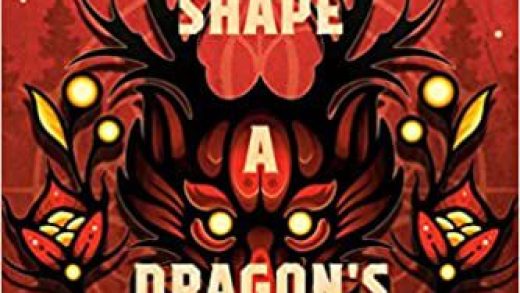Apple Music is the way to listen to music on Apple’s devices, and while there are alternatives, the integration is second to none. There are some pretty great features, too—like being able to follow along with song lyrics.
Apple Music isn’t the only music streaming service available on Apple’s platforms, but even though Spotify and others are more than capable, there’s something about using software designed specifically for a platform and Apple Music is a great example of that. There’s plenty to love in there, too, and song lyrics is one of those features that you might not use an awful lot but are very glad to have when you can’t quite make out that one word in your new favorite song.
Unfortunately, Apple has a history of failing hard when it comes to making features discoverable, and this may be another example of that. It’s likely that you didn’t even know that Apple Music supports lyrics, so we’re here to not only remind you they exist but also to show you how to get to them. The method differs slightly depending on whether you’re listening on a Mac, Apple TV, or an iOS device, so let’s take a look at both options.
Viewing Song Lyrics on iPhone or iPad
To get started, open the Music app and start playing the song for which you want to view the lyrics. Then, swipe up on the music controls at the bottom of the screen to see the “Now Playing” screen.

Finally, tap the “Show” button beside where it says “Lyrics.”

Viewing Song Lyrics on a Mac
On a Mac, open iTunes (sorry, it’s the only way!) and start playing the song for which you want to view the lyrics. Next, click the “More” icon at the top of the screen and then click “Lyrics.”
Read the remaining 6 paragraphs
Source : How to View Song Lyrics on an iPhone, iPad, Mac, or Apple TV